Faxing from Momentum AMS Using your Own Fax Number
Faxing from Momentum AMS Using your Own Fax Number
PrintIf you have a fax provider that allows fax-through-email, you can use your own fax number to fax documents, forms, certificates, etc. from Momentum AMS. Follow these steps:
1. From your Agency Menu, click on "Profile"
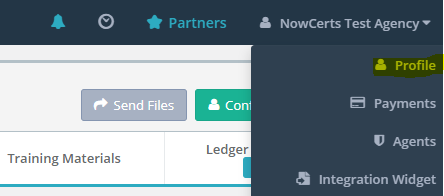
2. Click on the green "Configure" button located just below your Agency Menu
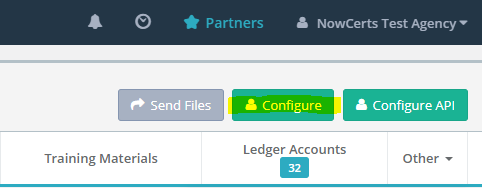
3. Scroll down to the "Fax Thru Email" field (it should appear to be minimized) and expand it down
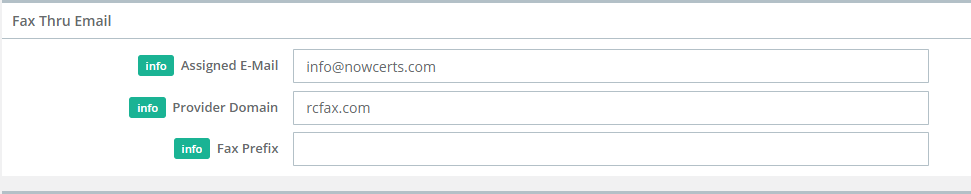
4. Fill out the required information
5. Once you finish filling out the required information, scroll down to the bottom of the page and click on "Update"

