How to Link Multiple Insureds to the Same Policy
You might be wondering, "How can I connect multiple insureds to the same policy?" There are three main ways to do this, and the method you choose depends on your specific situation.
Method 1: Linking Insureds for Related Legal Entities
If you have one insured with multiple related legal entities (for example, a company that owns two businesses), the easiest way is to "Link Insureds." This way, the policy will show up in both insureds' profiles, and you can use it in certificates of insurance (COIs) for both.
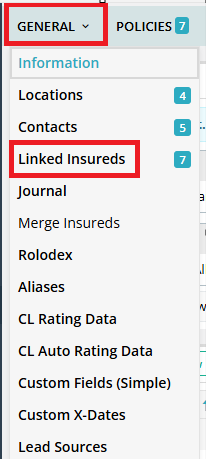
Method 2: Cloning for Large Groups (Associations)
If you have a master policy that covers a large group, like members of a professional association, you might need to clone the policy for each insured. This allows you to set different start dates for members as they join. The master policy holds the premium, while the cloned policies are mainly for issuing COIs.
Method 3: Professional Liability (Doctors, Lawyers)
For Professional Liability policies that cover multiple individuals (like doctors or lawyers), you can add them under "Professional Liability Members" in the insured items of the main policyholder (the business entity). There's a feature that lets you customize COIs based on this master certificate.
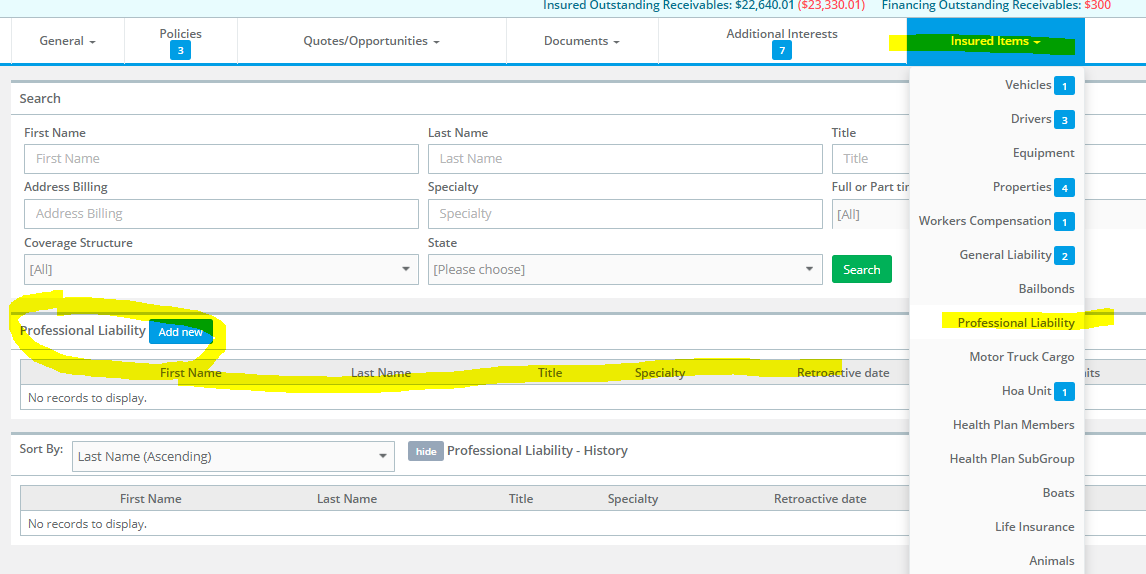
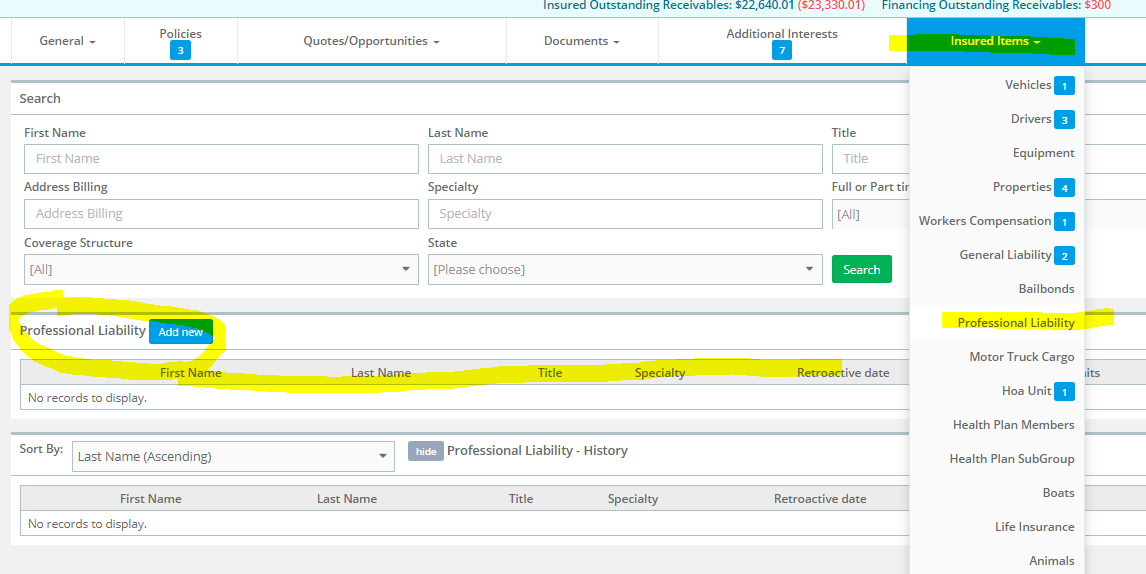 There is a feature there to customize their certificates based on a single master certificate.
There is a feature there to customize their certificates based on a single master certificate.
