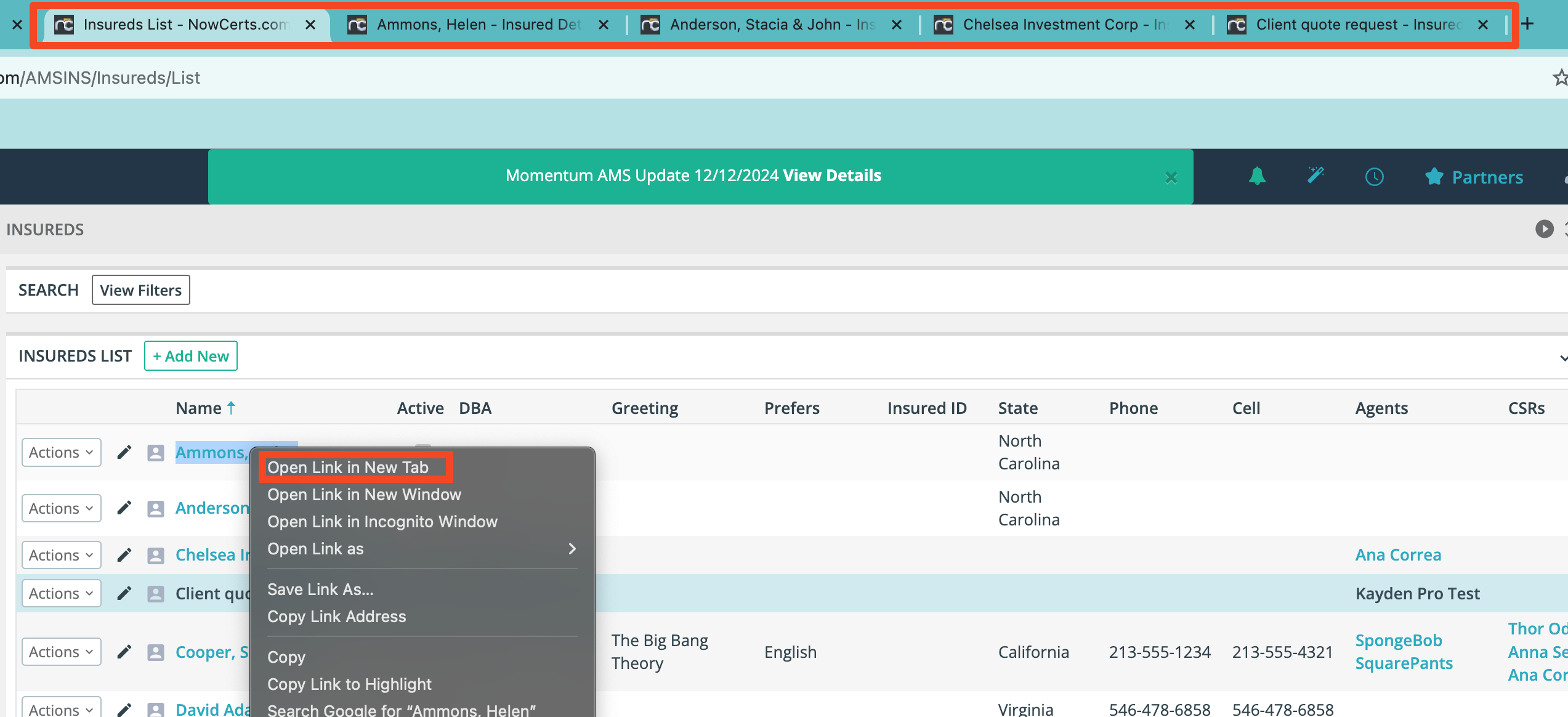Our system empowers you to streamline your workflow by opening multiple Momentum AMS tabs concurrently. This handy feature allows you to effortlessly navigate between different pages, access diverse data, and efficiently complete tasks.
To leverage this functionality:
- Right-Click and Open: Simply right-click on the desired link and select either "Open link in new tab" or "Open link in new window."
- Seamless Switching: Conveniently switch between tabs or windows to effortlessly access and input data across multiple pages.
A Word of Caution:
- Avoid Duplicate Edits: To prevent accidental data overwrites, refrain from editing the same item in multiple tabs.
- Tab Management: As a best practice, close tabs once you've completed your task to maintain a clutter-free workspace.
By effectively utilizing this multi-tab feature, you can significantly enhance your productivity and efficiency within Momentum AMS.