As you know, Momentum AMS has an SMS/texting function. Free texting is available, but it is one-way texting only. Anyone can send a text to their Insureds/Prospects, but they will not be able to receive a response back from them.
To text, follow these steps:
1. From your main navigation menu, click on "Insureds"
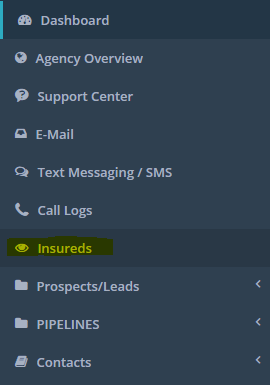
2. Under your "List of Insureds", click "Actions" > "Details" next to the Insured of your choice
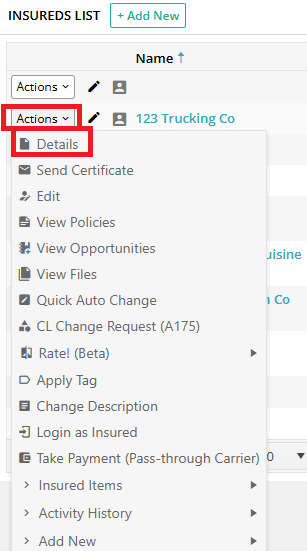
3. Scroll down to the Insured's "Notes" > Add New
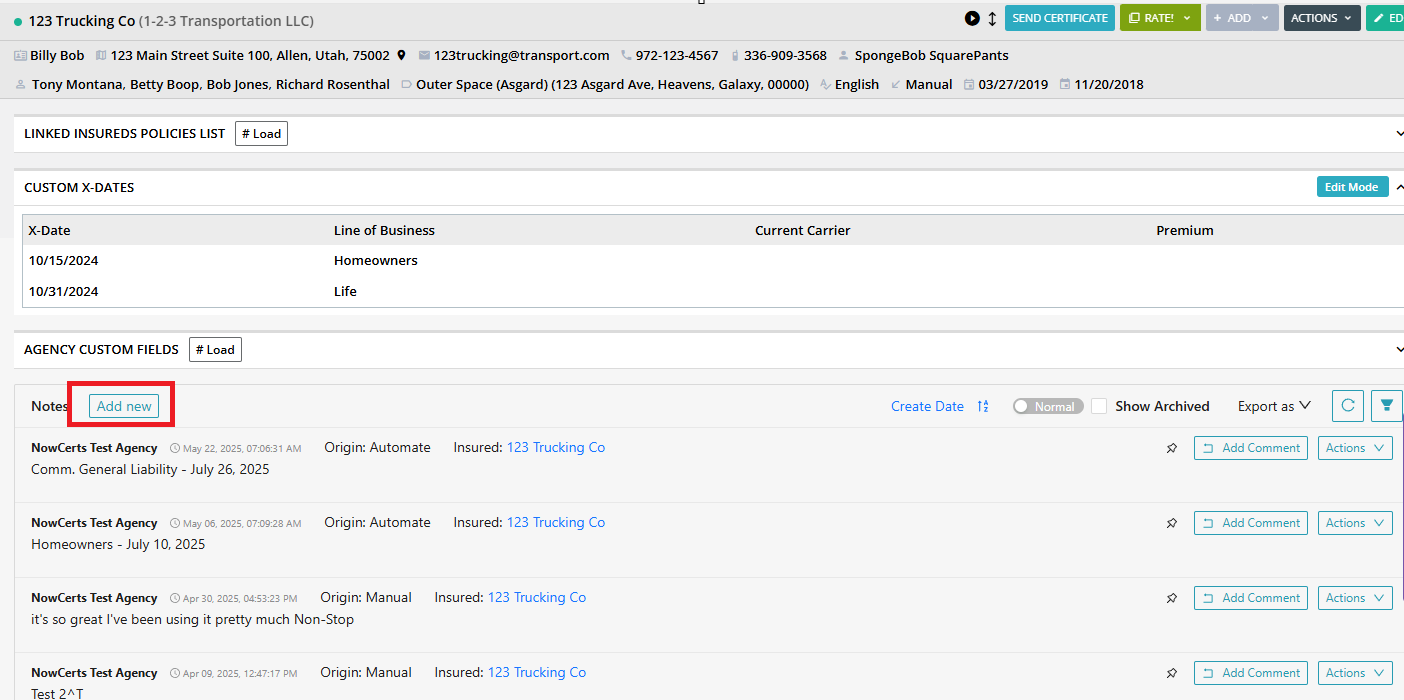
4. A pop-up box will appear, enter your SMS in the text field, and make sure to check the box that says "Send as SMS" and click "Save" to send the SMS.

With the introduction of a dedicated SMS line, agencies can now receive and record responses. The conversations are logged in the SMS log (top left of the page). The conversations are also recorded as "Notes" in the Insured's "Details" page whenever a match is made to a contact's cell phone number. In case a record is not matched automatically, or there is more than one possible match, the user is able to assign the conversation to the contact of their choice.
