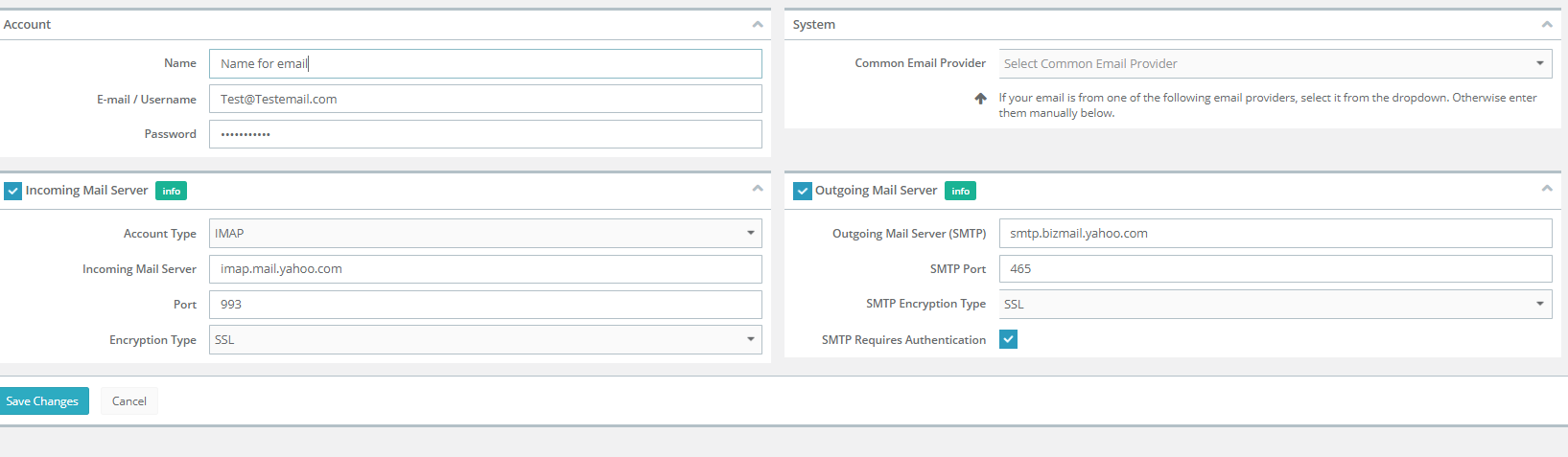- Momentum AMP Support Center
- Support Resources
- Email Support
Syncing Yahoo Business Emails
Syncing Yahoo Business Emails
PrintYahoo made some changes to how they sync business Yahoo emails:
1. First, please make sure that your Imap settings are turned on within your email settings (use this link):
2. Second, please log-in to your Yahoo business account and set up an app password so Momentum AMS is able to connect to the account:
- Use these settings to connect your Yahoo business email. I will also include an example screenshot.
The description you'll see:
Enter this information:
Incoming server: imap.mail.yahoo.com
Port: 993 with SSL
Outgoing server: smtp.bizmail.yahoo.com
Port: 465 with SSL
Use authentication
Username: [your full business email address]
Password: [your app password]
(Learn more about app passwords.)