Welcome to Momentum AMS, your trusted platform for insurance agency management. If you're currently enjoying a 30-day free trial and need to switch between trial subscriptions, we've got you covered. Follow these simple steps to make the process seamless.
Step 1: Log in to Your Momentum AMS Account
Start by logging in to your Momentum AMS trial account using your credentials. Once logged in, navigate to your name in the top right corner and hover over it.
Step 2: Access Subscription Settings
Locate the "Subscriptions & Payments" section in the dropdown. This is where you'll find information about your current trial plan, additional users, trial timeline details, and plan comparison options for features included in each plan.
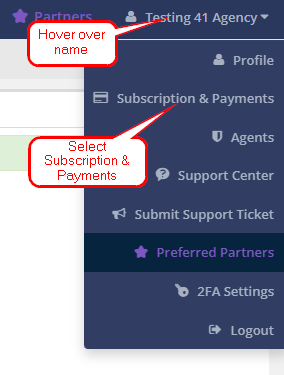
*Take note of the features included and the expiration date.
Step 3: Explore Available Subscription Plans
Momentum AMS offers various subscription plans tailored to different needs. Explore the available plans to understand their features, pricing, and additional benefits. There are currently 4 plans to choose from ranging in pricing from $99.00 and up depending on any additional users added.
Step 4: Choose a New Trial Plan
Select the subscription plan that best fits your requirements in the dropdown menu and add any additional users needed outside of the number of users included in the plan you choose. Ensure that the new plan aligns with your business needs and goals.
Step 5: Initiate the Switch of Plans
Once you are satisfied with the choice in the plan, click “Modify Subscription" to initiate the switch.
*Please note that when you signed up for your 30-day free trial you were prompted to put a credit card on file due to Momentum AMS auto converting to a paid subscription after your trial ends if you do not unsubscribe from the trial before then. During the change in plans while in trial you will still NOT be charged but the plan you have modified will be the plan your trial will convert to a paid subscription after your 30-day free trial ends.
Please be aware that the addition of IVANS Carrier Downloads is not available during the trial period. If you wish to include IVANS in your subscription, we recommend contacting the Billing Department at (801) 999-0550, and selecting option 2. They will assist you in initiating early termination of your free trial period and transitioning to a paid monthly subscription.
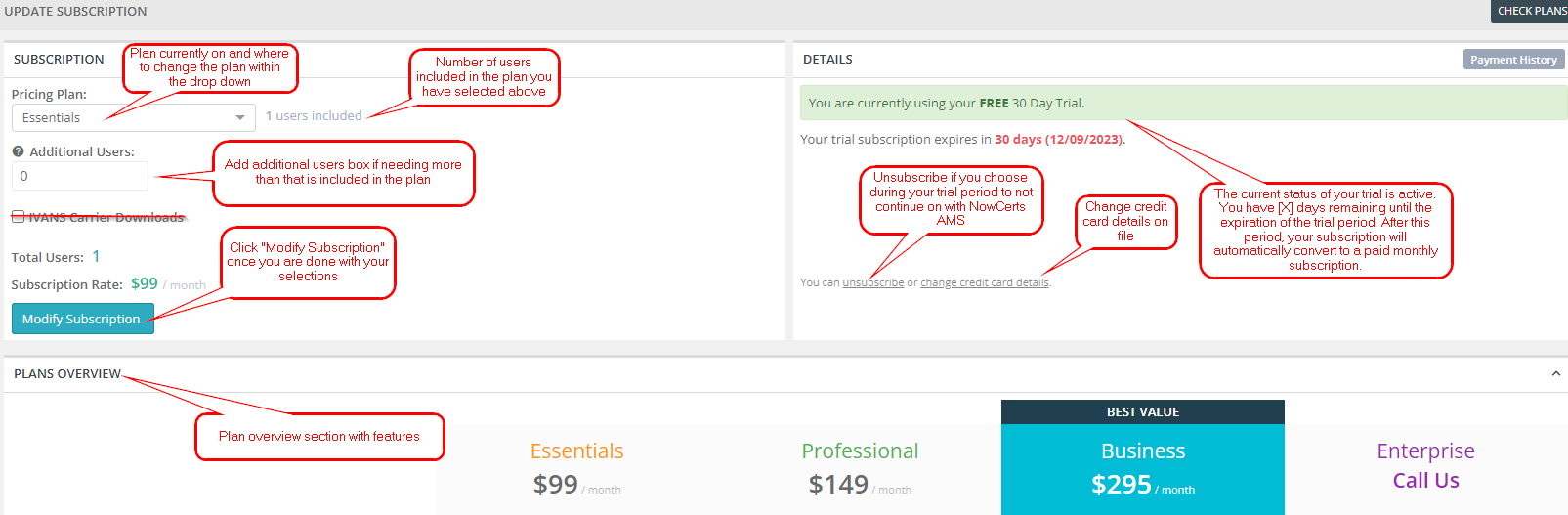
Step 6: Confirm the Switch of Plans
Momentum AMS will prompt you to confirm the switch between trial subscriptions. Review the changes, and if everything looks good, proceed to confirm the switch.
Step 7: Review Confirmation
Once you've confirmed the switch, review the confirmation message in the bottom right of your screen to ensure that the change has been successfully processed. You may receive an email confirmation as well with a receipt showing $0.00 charged.
Step 8: Explore New Features
If your new subscription plan includes additional features, take some time to explore them. Familiarize yourself with any tools or functionalities that may enhance your experience with Momentum AMS.
Conclusion
Switching between trial subscriptions in Momentum AMS is a straightforward process. By following these steps, you can seamlessly transition to a plan that better suits your needs. If you encounter any issues or have questions, reach out to the Momentum AMS Billing Department at (801) 999-0550 option 2 for assistance. Happy managing!
