- Momentum AMP Support Center
- Additional FAQ Resources
- Features and Specs
Suspending Automatic Notifications
Suspending Automatic Notifications
In case your agency has the "Automatic Notifications" setting turned on and you want to exclude a particular insured from receiving automatic notifications (for events such as Renewals, Pending Cancel, etc.), follow these steps:
1. From your main navigation menu, click on "Insureds"
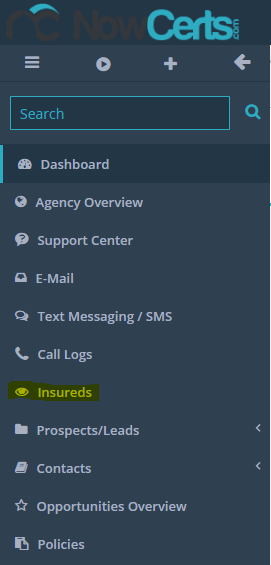
2. Under the "List of Insureds," find your insured and click on the "Actions" > "Details" button next to their name
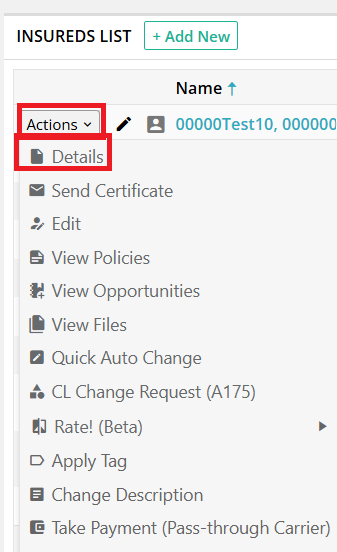
3. In the insured's "Details" page, click on the "Edit" button located just under your agency menu
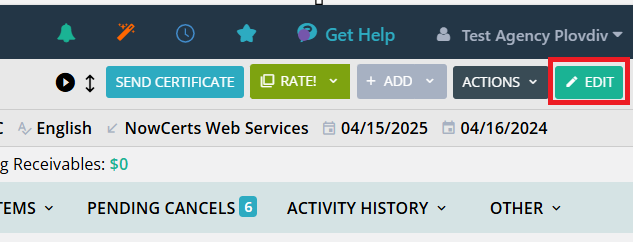
4. Scroll down to the "Suspended Notifications" field and enter in the required parameters

This will suspend notifications for the insured you selected.
