The Agency Bill – Paid in Full (PIF) billing type is used when the agency collects the entire premium from the insured and remits the carrier’s or MGA’s net premium after deducting its commission. This workflow gives the agency full control of premium handling, accounting, and cash flow management.
When to Use This
Use Agency Bill – Paid in Full (PIF) when:
The insured pays the total premium upfront to the agency.
The agency is responsible for paying the carrier or MGA.
No outside financing or monthly billing is involved.
This method is common for small commercial accounts or policies where the agency prefers to handle all premium payments directly.
System Workflow
When a policy is billed as Agency Bill – Paid in Full, Momentum AMS automatically:
Creates a Receivable (A/R) for the full premium owed to the agency.
Creates a Payable (A/P) for the net premium owed to the carrier.
Calculates agency and agent commissions automatically based on the assigned commission rules.
The invoice generated reflects the full premium amount and shows the agency as the payee.
Step-by-Step Instructions
Step 1: Select the Billing Type
Open the Policy Details page.
Click Add New Endorsement/Fee.
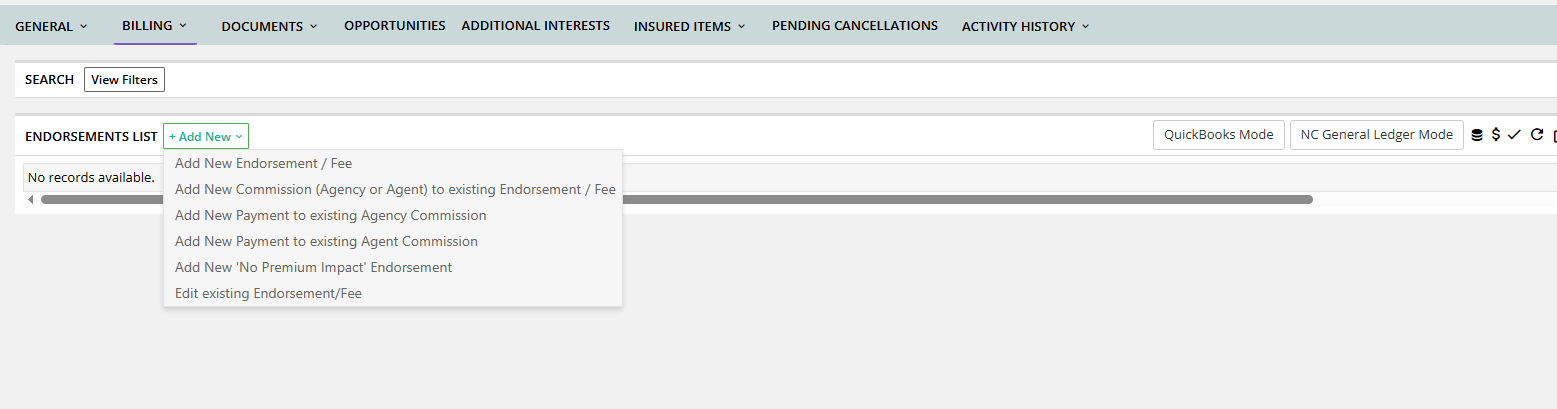
From the Billing Type dropdown, select Agency Bill – Paid in Full.

(Optional) Choose a Billing Template if one is available for this line of business.
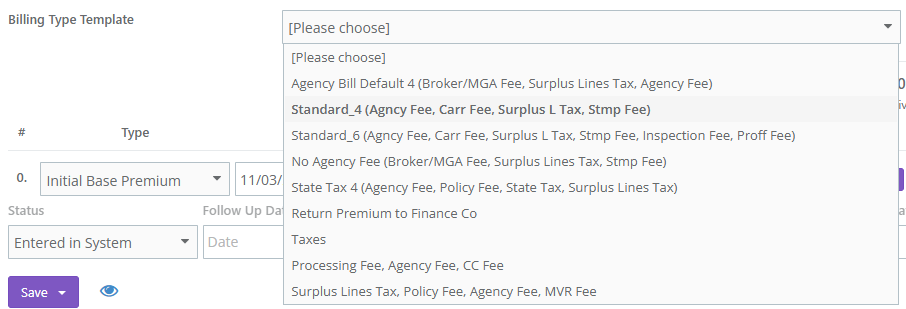
Step 2: Enter the Base Premium
Under the first line item, labeled Initial Base Premium, enter the premium amount and date.
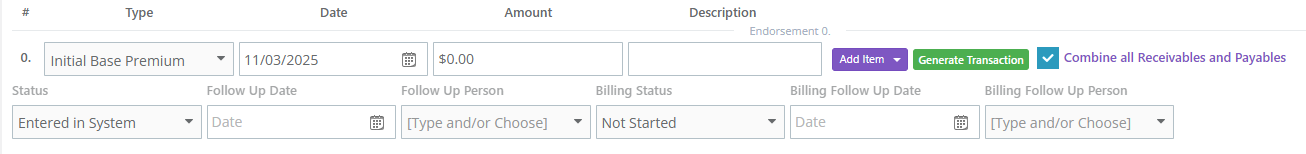
Confirm that Status is set to Entered in System.
(Optional) Add a Description (e.g., “Policy Effective Premium”).
Step 3: Add Additional Items
If your transaction includes taxes or fees:
Click Add Item.
Select from the available item types:
Fee/Tax – For any additional agency fees or state surcharges.
Agency Commission or Agent Commission – If you need to adjust or add manually.
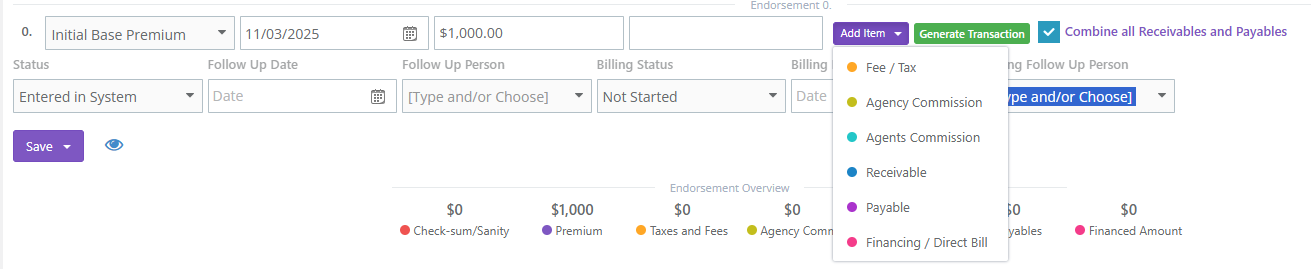
Enter the appropriate amounts for each line item.
Repeat until all components of the premium are listed.
Step 4: Generate the Transaction
Click Generate Transaction.

Momentum AMS will:
Automatically calculate agency and agent commissions based on the commission rules.
Create both the Receivable (amount due to the agency) and Payable (amount due to the carrier or MGA).

At this stage, totals for Receivables, Payables, and Commissions will appear at the bottom of the endorsement screen.
Step 5: Create Invoice and Issue Payment
Once the transaction has been generated:
Click Save And Create Invoice for Receivables and Issue Payment for Payables and Net Agency Commissions – this will create the invoice for the insured under Documents → Invoices/Receipts.
This will also create the Issue Payment for the Agency under Documents → Issue Payments.
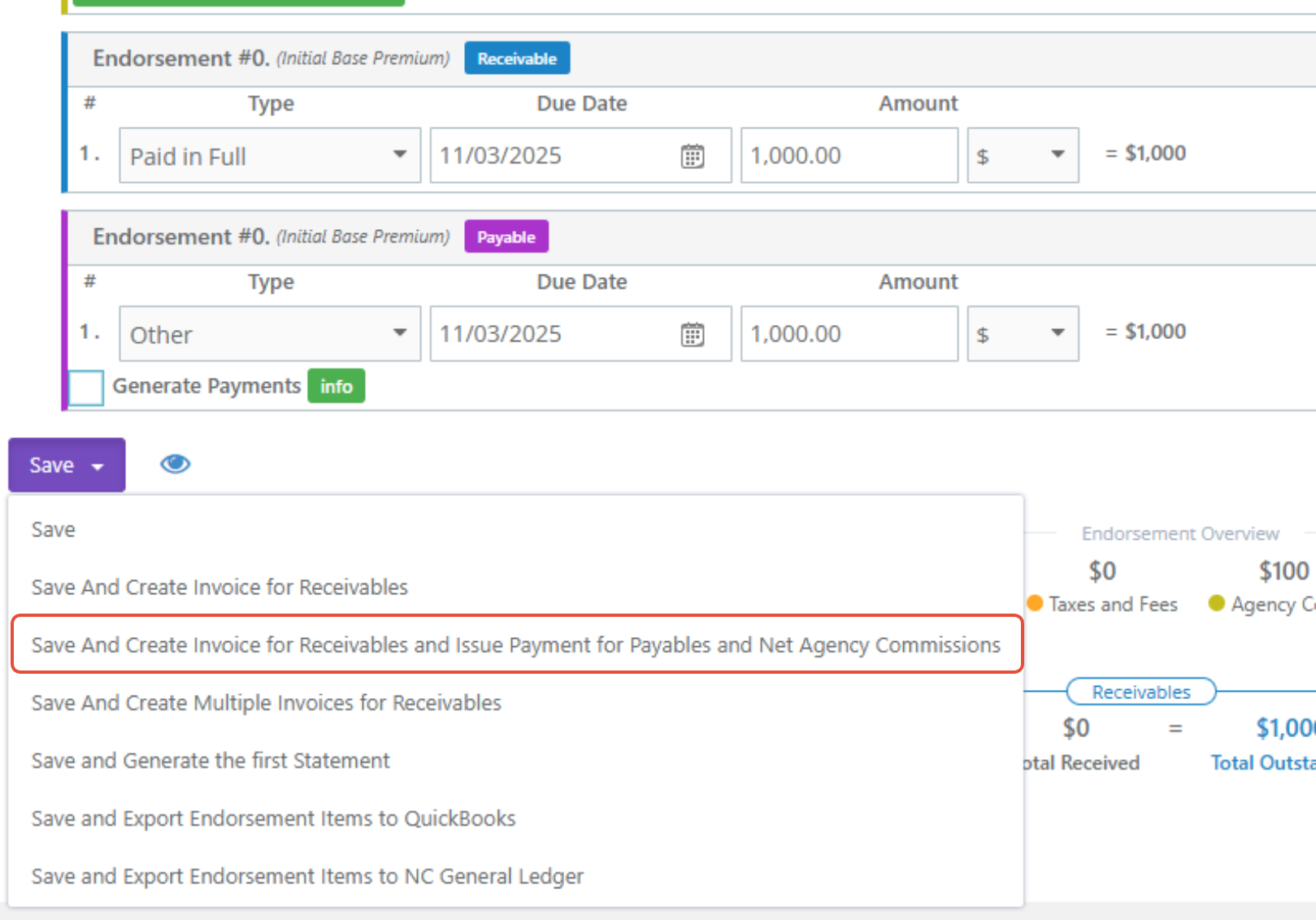
This action automatically generates the Invoice and Payment Record in the Documents section for tracking and reconciliation.
At this point, the agency has a record of both:
The Invoice to collect funds from the insured, and
The Issued Payment to the carrier or MGA once funds are received.
Step 6: Record Payment from Insured
When the insured pays, you can manually record the payment by opening invoice and click "Take a Payment" or by sending to insured and using one the of the integrated payment providers to clear the receivable.
The receivable will show as Paid once the payment is posted.
Step 7: Remit Payment to Carrier or MGA
After receiving the insured’s payment:
Navigate to the Issue Payment in the Documents tab (at either the insured or policy level).
Open the Issue Payment and click “Make a Payment” to record the agency’s remittance to the carrier or MGA.
Once the payment is completed, the payable updates to Paid and the agency commission is automatically retained and reconciled as part of this transaction.
For a detailed explanation of how agency commission is reconciled during the Issue Payment process, see:
Agency Bill Commission Reconciliation in Momentum AMS
Example Scenario
| Description | Amount | Notes |
|---|---|---|
| Full Premium | $1,000 | Total policy premium |
| Agency Commission | 15% | $150 retained by the agency |
| Net to Carrier | $850 | Paid to the carrier |
Workflow Summary:
Agency collects $1,000 from insured.
System generates:
Receivable: $1,000
Payable: $1000 (Issue payment subtracts the commission and reconciles the commission
Agency remits $850 to the carrier, retaining $150 as commission.
Invoice and payment documents are automatically saved under Documents.
Best Practices
Always confirm Billing Type = Agency Bill – Paid in Full before generating the transaction.
Use Add Item for all applicable fees and taxes to ensure totals are accurate.
Click Save and Create Invoice before issuing payments to ensure receivables are properly created.
Use Issue Payment to record carrier disbursement through the system, not manually.
Reconcile your Receivables and Payables monthly to verify balances match accounting records.
Summary
The Agency Bill – Paid in Full (PIF) workflow gives the agency full control of the billing and payment process.
Momentum AMS automates receivable, payable, and commission creation, and allows users to easily generate invoices and issue payments directly from the same screen — ensuring accurate, end-to-end financial tracking.
Was this article helpful?
That’s Great!
Thank you for your feedback
Sorry! We couldn't be helpful
Thank you for your feedback
Feedback sent
We appreciate your effort and will try to fix the article