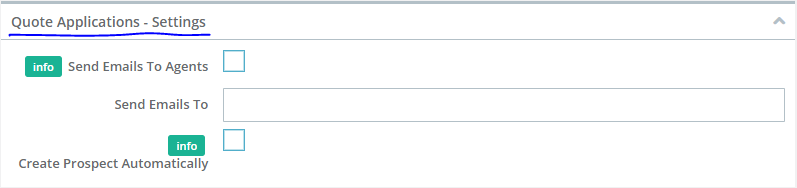- Momentum AMP Support Center
- Additional FAQ Resources
- Features and Specs
Submission of Quote Application (From Your Website Via Integration Widgets) Notifications
Submission of Quote Application (From Your Website Via Integration Widgets) Notifications
PrintYou may be asking: "How can I receive a notification for when a quote request is made on our website via the integration widget?"
Follow these steps:
1. From your agency menu, click on "Profile"
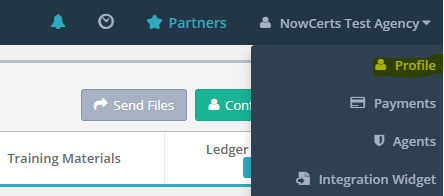
2. Click on the green "Configure" button located just under your agency menu
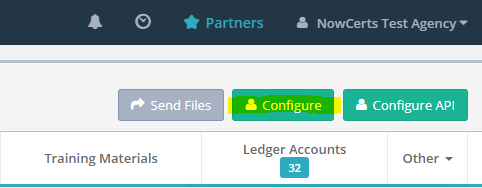
3. Scroll down to the "Quote Applications - Settings" field and fill it out. You can add multiple emails if you separate them with commas, or, better yet, enter in one email address and have the email being sent out be forwarded to whomever else needs to see the notifications.