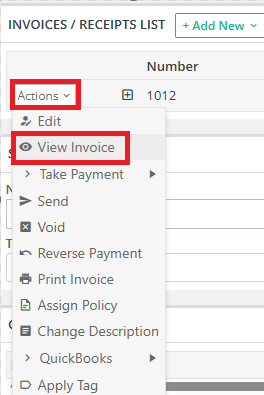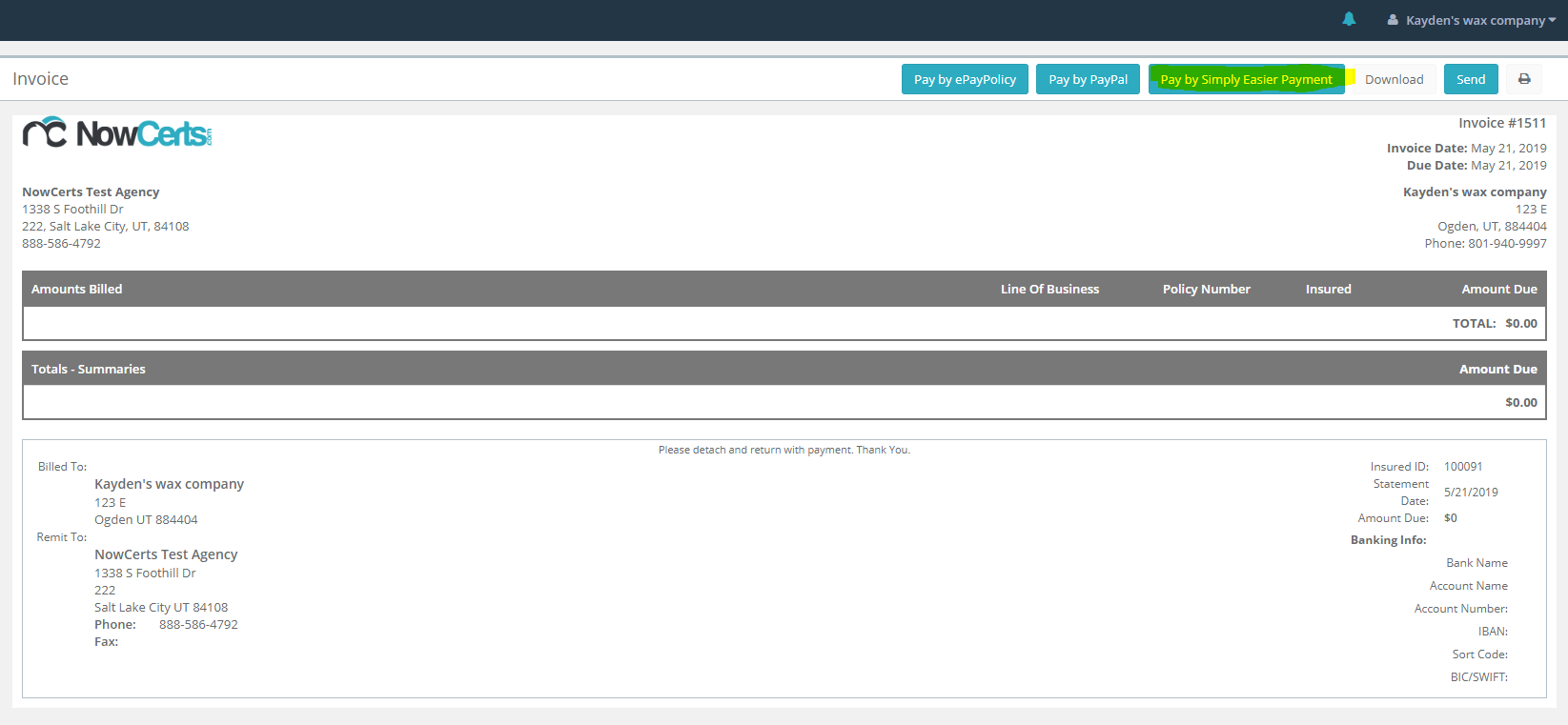Simply Easier Payments: Making Customer Payments Simple
How to Set Up Simply Easier Payments:
Go to Your Profile
- In your agency menu, click on "Profile."
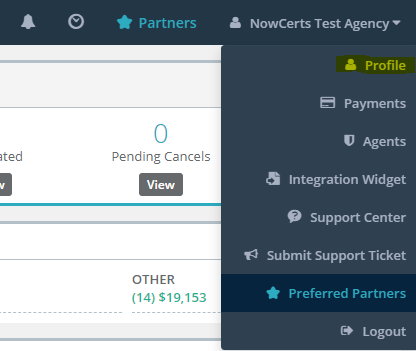
Configure the API
- Click the green "Configure API" button just under your agency menu.
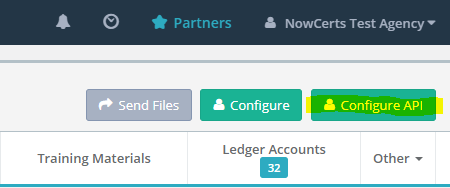
Enter Account Info
- Scroll to the "Simply Easier Payments API" section, add your account details, and click the blue "Update" button at the bottom of the page to save your settings.
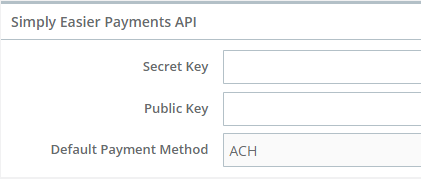
How Agents and Insureds Use Simply Easier Payments:
Agents
After you create an invoice, you will see a "Take Payment with Simply Easier Payments" option.
To send an invoice, click "Actions" → "Send," and choose "Simply Easier Payments.".
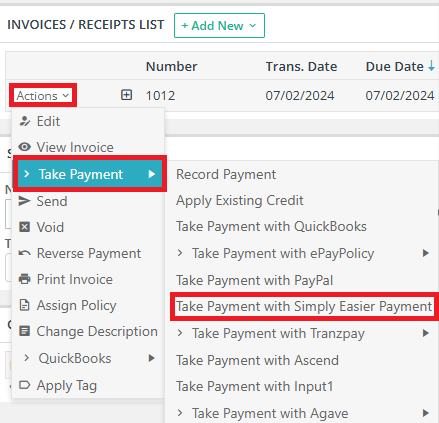
You can also send an invoice by clicking "Actions" --> "Send" and selecting send via "Simply Easier Payments."

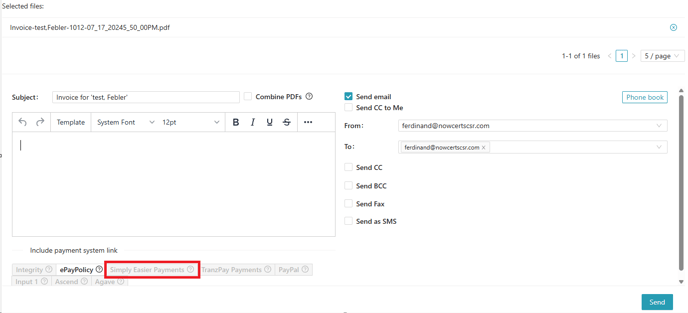
Insureds
When insureds log in, they can view their invoices and have the option to "View Invoice" and "Make Payment" using Simply Easier Payments. They won’t be able to edit, void, or delete invoices—just view and pay them.
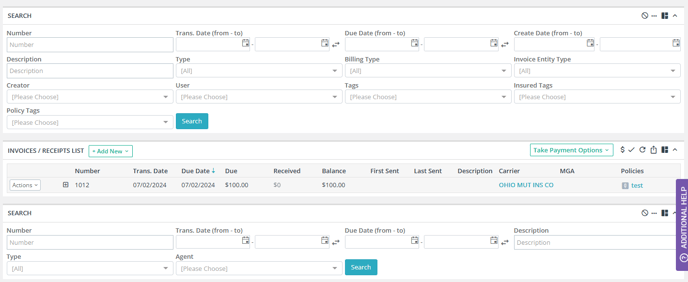
They can click on "View Invoice" and pay it by clicking on "Pay by Simply Easier Payments."