Before you do any exporting of Momentum AMS accounting items to your QuickBooks account, you need to do a quick initial set up.
After clicking on Miscellaneous --> Data Import/Export --> Export to QuickBooks, please click on Accounts Configuration.
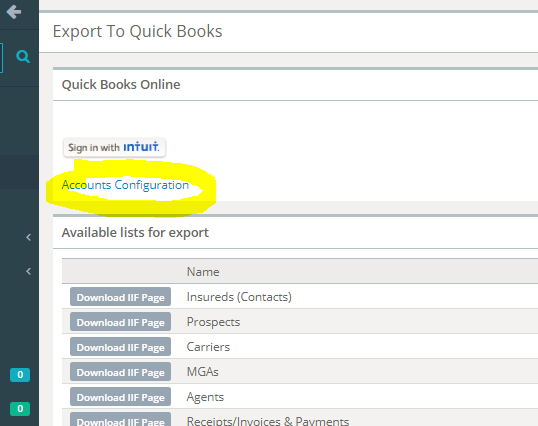
Here you will be asked to select in which of you QuickBooks general ledger accounts you want to place certain accounting items from Momentum AMS(AR, AP, payments, Invoices, etc).
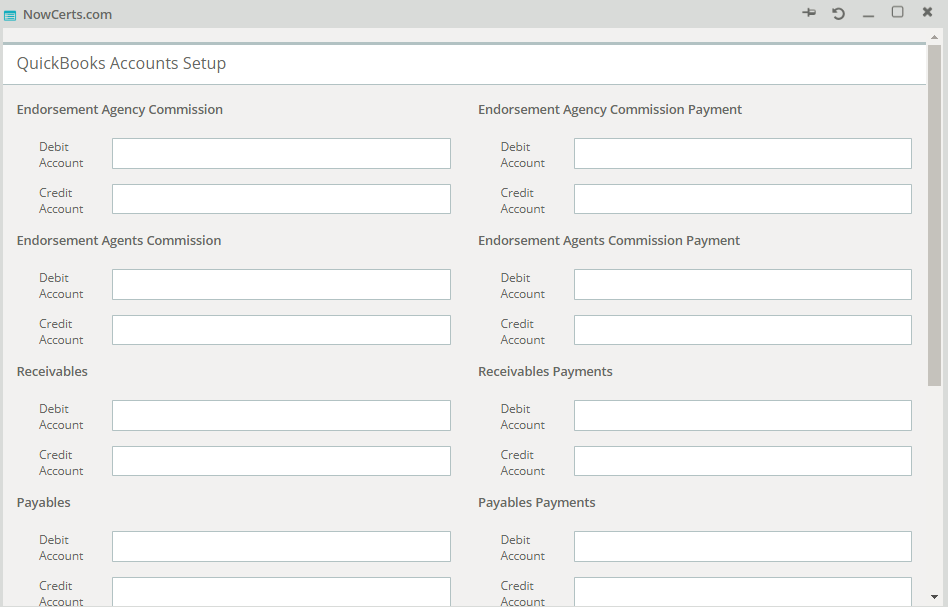
You do not need to fill out every single account - just the items you plan to export.
Once the set up is complete, you can export to QB online or to the desktop version via IIF files.
Invoices can be exported as a single item available as an action next to each individual invoice in Momentum AMS.

