Selecting a Default Agent/Producer
PrintIn certain agencies, an agent is designated as the "default producer" of new policies. An agent can be designated as a "default producer" in their user profile. Follow these steps:
1. From your agency menu, click on "Agents"
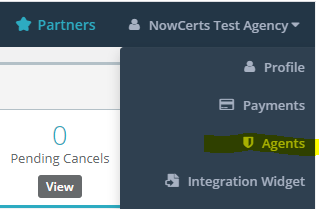
2. Under the "Agents" list, find the agent you would like to make a "default producer" and click on the "Actions" > "Details" button next to their name
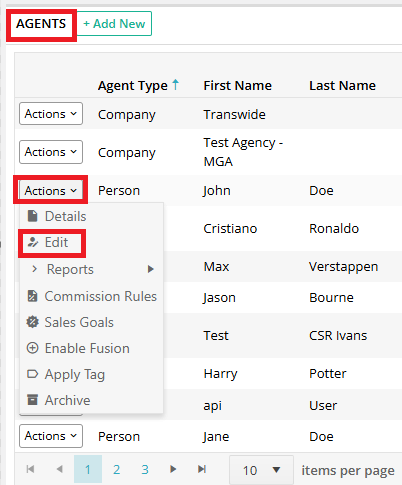
3. You will be taken to the agent's profile's "Edit" page. Under the "Details" field is where you can select the option to make the agent a "default producer."
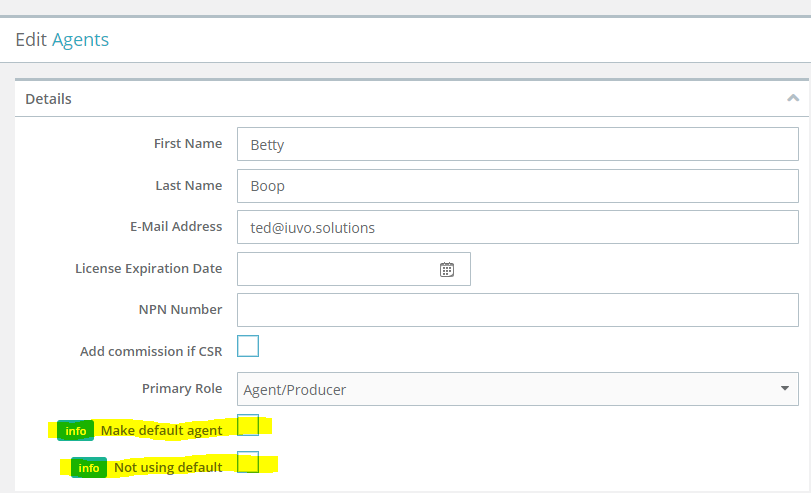
If the "Make default agent" checkbox is marked, then that user will be automatically assigned to all new policies.
For other producers, there is an option to be excluded from the application of the "default agent" status: If the "Not using default" checkbox is marked, then when that user creates a policy, their user (not the default agent) will be used.
