- Momentum AMP Support Center
- Support Resources
- Momentum AMS Features
Reports Permissions
Reports Permissions
PrintThis feature allows you to control which reports your agents can see. If your agents are not able to see a certain report, this will resolve that issue.
To access "Reports Permissions", follow these steps:
1. From your agency menu, click on "Agents"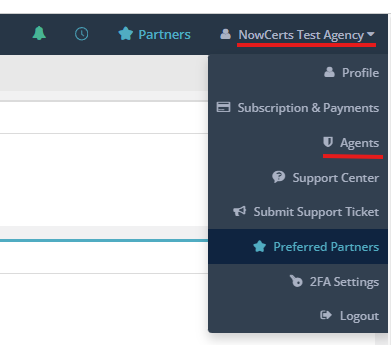
2. Under the "Agents" list, locate your agent and click "Actions" > "Edit" next to their name.
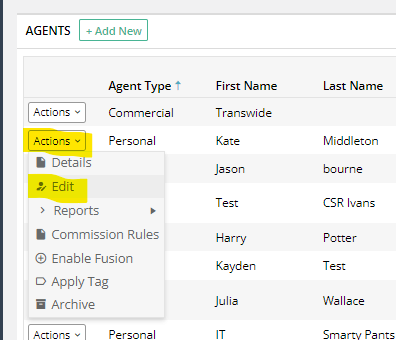
3. Scroll down to the "Reports Permissions" field and select the reports you would like the agent to have access to
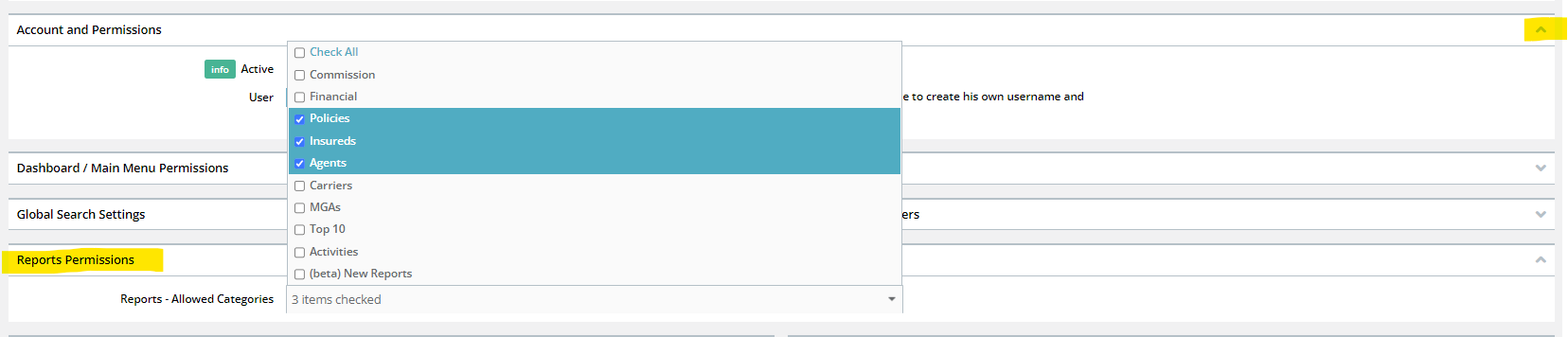
4. Scroll down to the bottom of the page and click on "Update" to save your changes
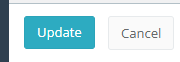
5. Repeat steps 2-4 if needed
