Reconciling Agency Commissions (Manual Reconciliation)
PrintThe Momentum AMS commissions reconciliations module allows users to mark hundreds of commission as paid in just seconds. Here is a quick overview of the process.
1 -Go to Miscellaneous. Click Accounting items. Select Reconciliations. The idea is this. First, Reconcile Agency Commission so then you can pay agents/producers (from funds received by the agency)
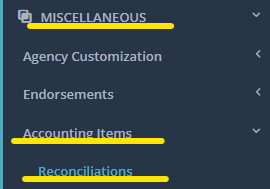
2- First, let's "reconcile" agency commissions, meaning apply received payments to expected agency commission amounts. So, from the drop down select "Manually Select Agency Commissions".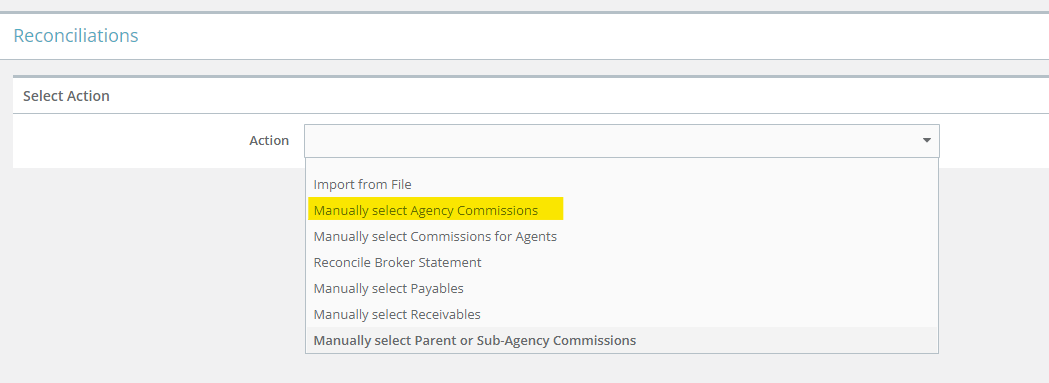
3- Use the filters to select a certain set of transactions. Usually, agencies use endorsement dates and carrier/MGA to reconcile a statement they have received.
example:
Select the records you want to reconcile (to apply a received commission payment), make sure you verify the suggested amount and the payment date. Then from the Actions select Reconcile (No statement created) or by selecting "Create new statement (only selected)" will also reconcile the selected commissions, but also create a report that can be found in Miscellaneous > Accounting Items > Agency Statements.
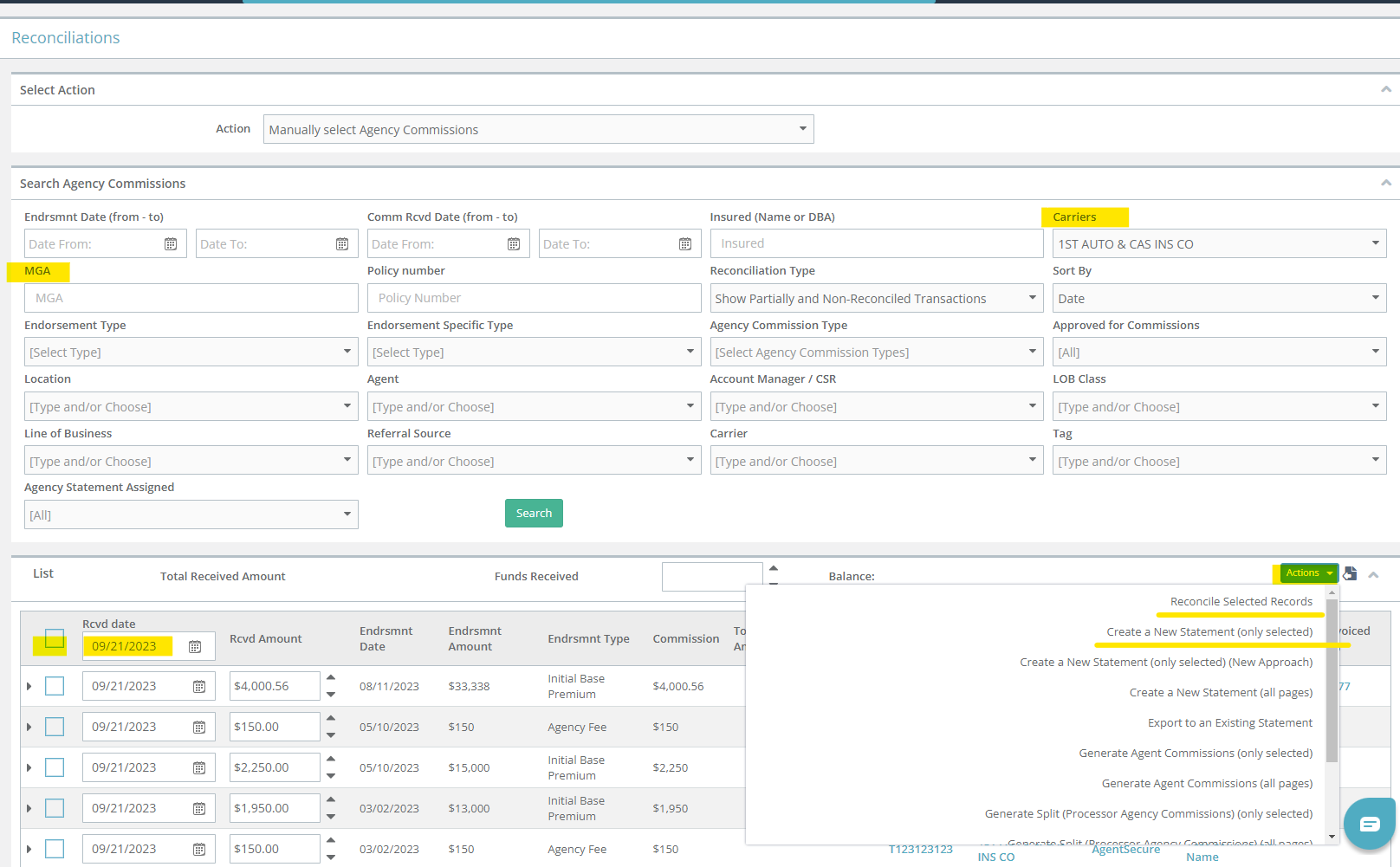
This is it. You can potentially apply a payment to thousands of agency commissions in just seconds.
https://www.loom.com/share/9bdbd0092a1e4960bfb4d20f8b1763b6
Next step will be to Prepare Agents statements and pay you producers. There is a separate step-by-step for that.
I hope this helps.
