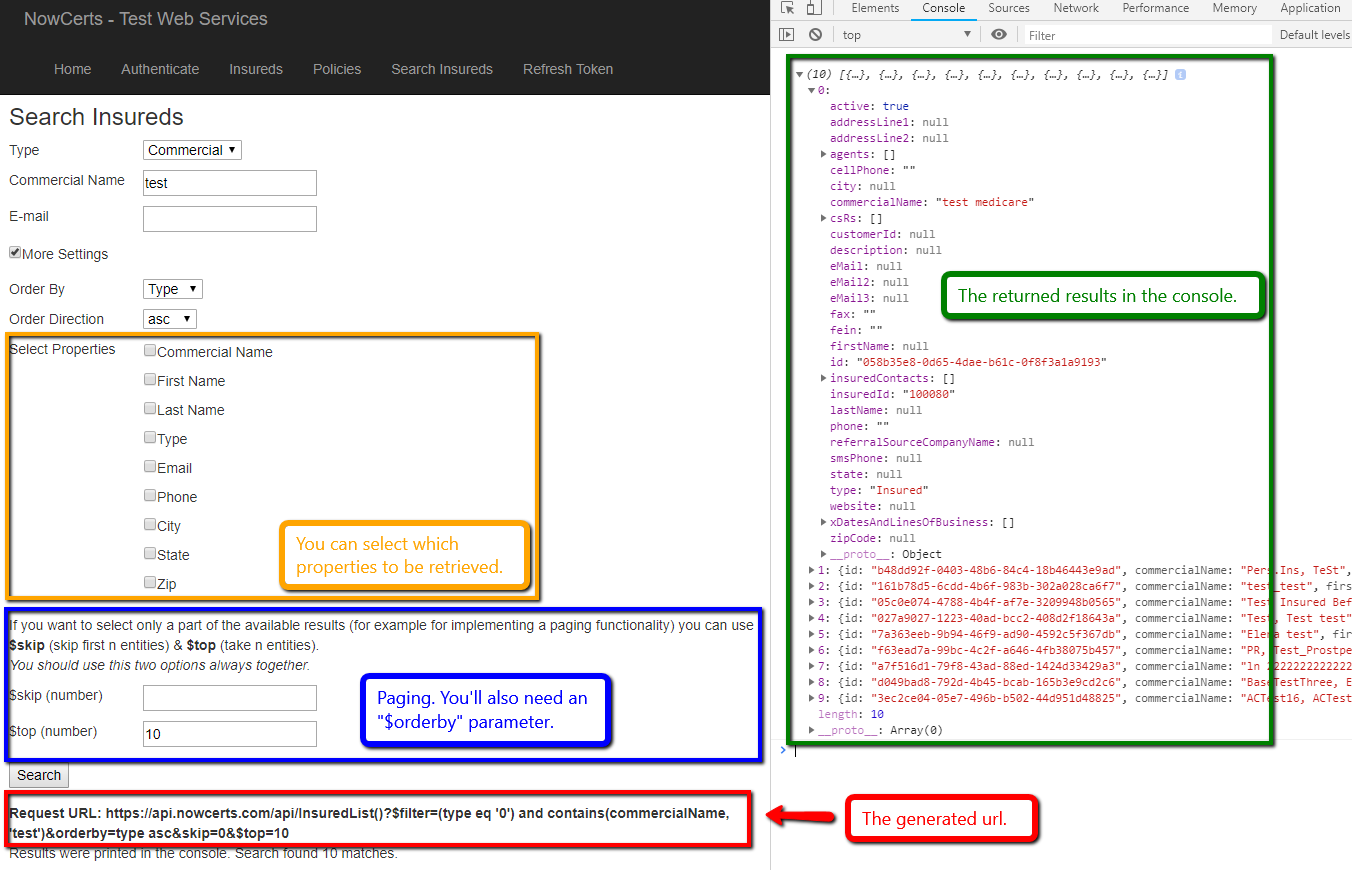Get Insured form: https://api.nowcerts.com
Get request:
1. GET https://api.nowcerts.com/api/InsuredList()
Tables can't be imported directly. Please insert an image of your table which can be found here.
Will return collection of Insureds.Note: Use ‘()’ after the text url.2. GET https://api.nowcerts.com/api/InsuredList({id})
Tables can't be imported directly. Please insert an image of your table which can be found here.
Will return single Insured with specific Id.Note: Id is Guid Don’t use quotes in the bracket.3. GET https://api.nowcerts.com/api/InsuredList()?$select=id,firstName,addressLine1,phone
Tables can't be imported directly. Please insert an image of your table which can be found here.
If you need to get specific properties from object model you can add select to URI.Where after “$select=” place all the properties or collections you need.Note: You can check the object and properties at: https://api.nowcerts.com/api/$metadata#InsuredList
4. GET https://api.nowcerts.com/api/InsuredList()$filter=firstName eq 'Scott'
Tables can't be imported directly. Please insert an image of your table which can be found here.
You can filter data by properties and get specific Insureds.Another example: https://api.nowcerts.com/api/InsuredList()$filter=EMail eq 'scott.miller@gmail.com' https://api.nowcerts.com/api/InsuredList()$filter=city eq 'New York'You can filter by multiple predicates by keyword ‘and’ : https://api.nowcerts.com/api/InsuredList()$filter=city eq 'New York' and lastName eq 'Miller'5. GET https://api.nowcerts.com/api/InsuredList()?orderby=commercialName
Tables can't be imported directly. Please insert an image of your table which can be found here.
Order your data by specific property.Note: For descending order append keyword ‘desc’: https://api.nowcerts.com/api/InsuredList()?orderby=commercialName desc6. GET https://api.nowcerts.com/api/InsuredList()?$skip=0&$top=5&$orderby=commercialName desc
Tables can't be imported directly. Please insert an image of your table which can be found here.
For paging use $skip and $top . Where $skip= will skip first numbers of entities, and $top= will take numbers of entities you need. *make sure to always use $skip together with $orderby. https://api.nowcerts.com/api/InsuredList()?$skip=5&$top=5&$orderby=commercialName desc7. You can combine any of following $select, $filter, $order, $skip, $top by placing ‘&’ between them:
Tables can't be imported directly. Please insert an image of your table which can be found here.
https://api.nowcerts.com/api/InsuredList()?$select=id,firstName,addressLine1,phone,city&$orderby=firstName desc&$filter=city eq 'New York'&$skip=0&$top=208. Or you can use $select= for specific Insured to get only desired properties:
Tables can't be imported directly. Please insert an image of your table which can be found here.
https://api.nowcerts.com/api/InsuredList(49C456A3-9044-4716-B9D8-0075FAEADA33)?$select=id,firstName,addressLine1,phone,city9. GET https://api.nowcerts.com/api/$metadata#InsuredList
Tables can't be imported directly. Please insert an image of your table which can be found here.
This is model description in XML format.You can see how we build the url in our sample application: https://github.com/NowCerts/NowCertsTestWebServices
The page is "SearchInsureds.aspx".