June 18, 2018. Momentum AMS releases the new REST API!
The URL of the API is: https://api.nowcerts.com
Here's the help page where our users can see the allowed methods: https://api.nowcerts.com/Help
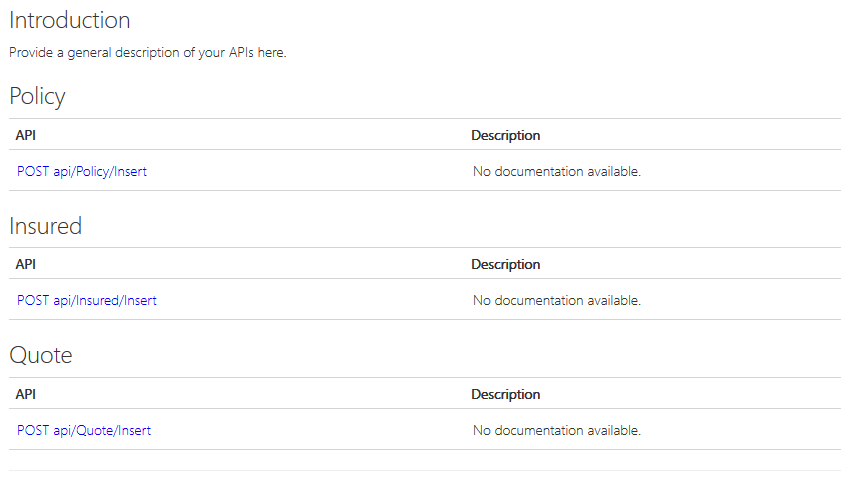
If we click on them, we can see the parameters of the needed classes like Insured or Policy.
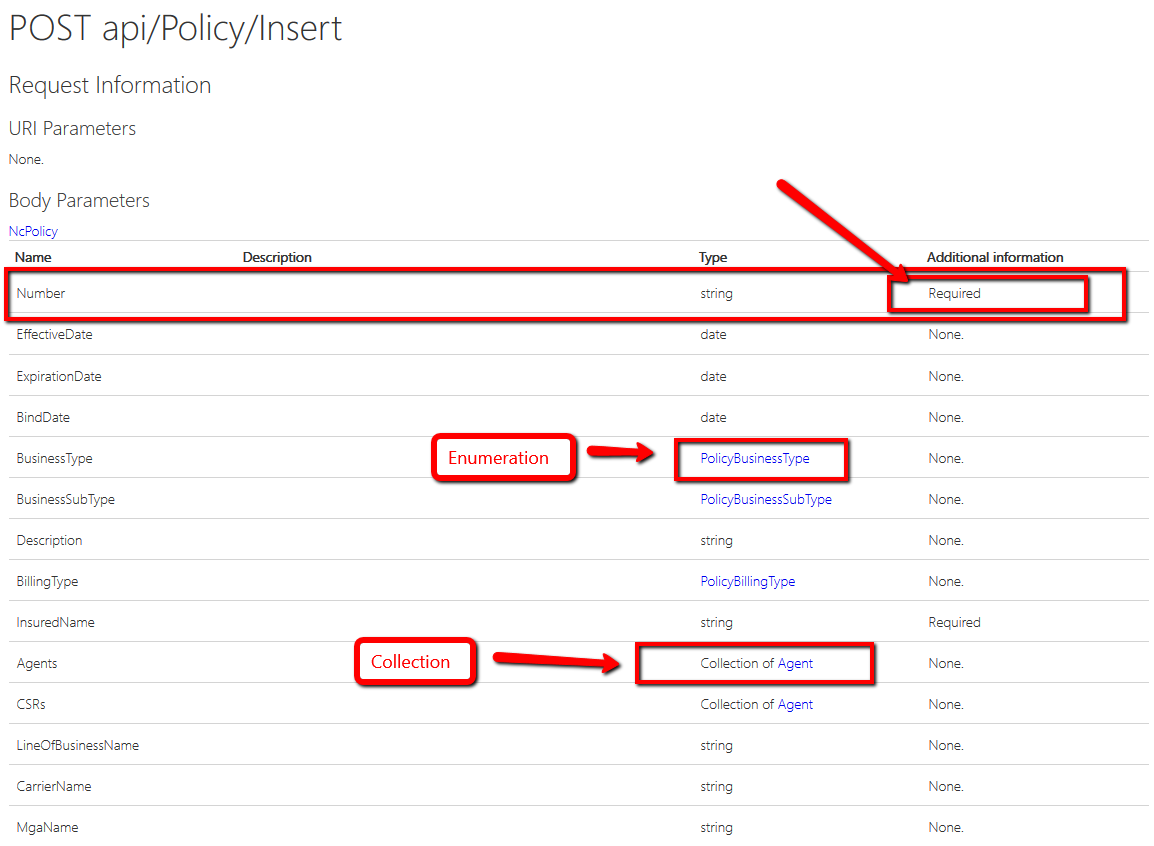
About the Authentication:
You can get your access token from this URL:
You need to provide your username, password, and hardcoded parameters "grant_type=password" and "client_id=ngAuthApp".
*Please keep in mind that the account should be with the specific Agent role "API Integration".*
A sample of the Authentication and the other methods can be found in our sample project on github: .
Take a look at the pages:
-
"AuthenticateRestApi.aspx" for Authentication -> https://github.com/NowCerts/NowCertsTestWebServices/blob/master/TestNowCertsAPI/AuthenticateRestApi.aspx
-
"InsuredsRestApi.aspx" for Import of Insureds -> https://github.com/NowCerts/NowCertsTestWebServices/blob/master/TestNowCertsAPI/InsuredsRestApi.aspx
-
"PoliciesRestApi.aspx" for Import of Policies -> https://github.com/NowCerts/NowCertsTestWebServices/blob/master/TestNowCertsAPI/PoliciesRestApi.aspx
For Insureds, the only required fields are "CommercialName" or "FirstName" & "LastName." If you fill "CommercialName," then the Insured will be Commercial, otherwise it's Personal.
--- end ---
---- Updates to REST API --- June 22, 2018:
We have a new method in the API where you can import one Insured and multiple Policies assigned to said Insured.
Take a look at the object we are waiting for:
---- Additional explanations for some methods (asked by clients) ----
Zapier methods like these...
... are mainly used by Zapier, but can be used by other developers for custom integrations too.
Explanation (to client) for the method POST api/Zapier/InsertProspect:
"Do not be afraid of the route that contains Zapier. It's still a regular API action. It can be used by other applications. And, yes, it is used by Zapier, too. You don't need to provide the "database_id". Currently our logic works like this:
In order to prevent the insertion of duplicate Prospects, we try to see if we have the existing Prospect using the following logic:
1. If we have "database_id", we try to find the Prospect by ID
2. If no Prospect was found, we try to search for them by email address (if given)
3. If no Prospect was found still, we try to find them by first name and last name (if given)
4. If no Prospect was found still, we try to find them by "commercial name"
5. If the Prospect was found, then we overwrite his attributes (address, phone, etc.). If no Prospect was found, then we create it. "
Search methods:
- The same action, but POST -> https://api.nowcerts.com/Help/Api/POST-api-Customers-GetCustomersList
