There are situations where an agency needs to send multiple certificates at once. Typical examples are the events of policy Renewal or Cancellation. Here is one way to do this:
1. Prepare a new master certificate for the Renewal. In the case of a Cancellation, edit the existing COI by adding "Policy (#) was canceled, effective (MM/DD/YYYY)" to the "Description of Operations" section.
2. Once you have an updated master certificate, click on "Send Certificate" at the top right.

3. Do not select a holder. Instead, scroll down and click on Mass Action "view."
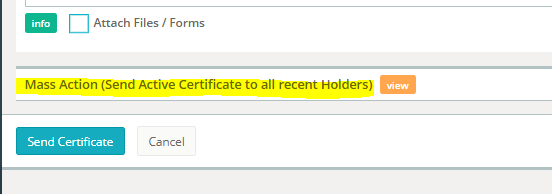
4. Select all of the holders that are to receive the new certificates and then click on "Send Certificate." Momentum AMS will send the new Master COI to all historic holders.
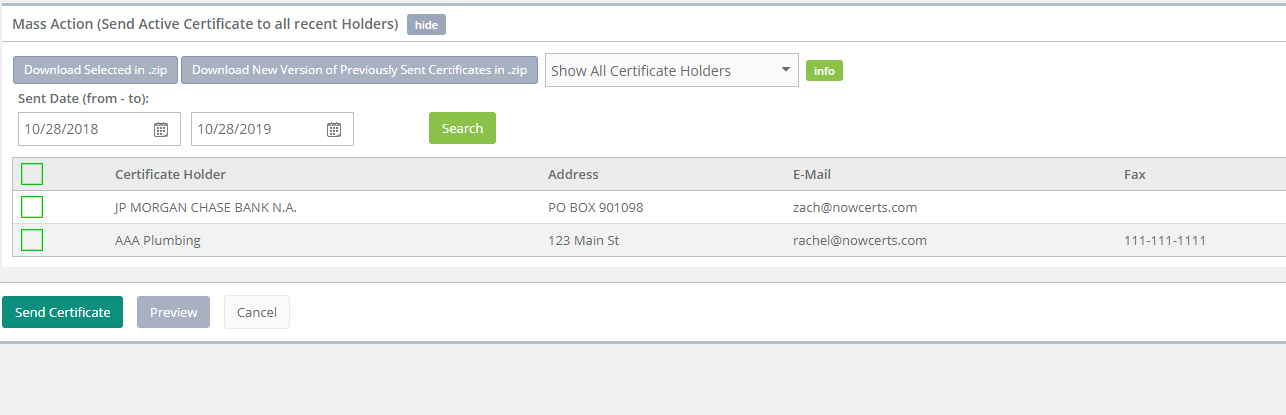
Certificates will be sent to the email and or fax that they were last sent to.
