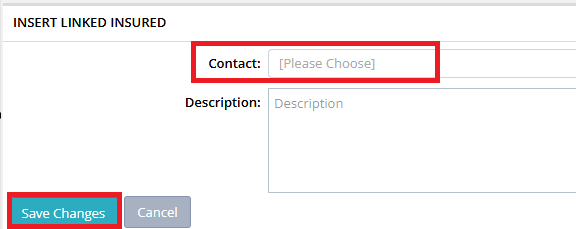Can I Link Insureds?
You may be wondering: "Can I link insureds?"
Linking insureds is a useful feature that allows you to view the policies of related individuals directly from an insured's details page. This can be particularly helpful when managing multiple policies for individuals or businesses. For instance, if Mr. Jones calls to discuss his policies, you can easily access both his homeowner's insurance and his business BOP by linking his policies.
To link insureds, follow these steps:
1. Under the main navigation menu, click on "Insureds"
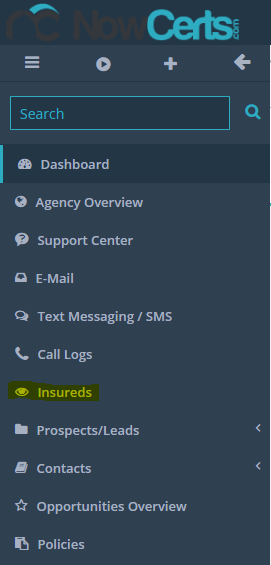
2. Under "Insureds List" locate your needed insured and then click on the "Actions" > "Details" button next to their name
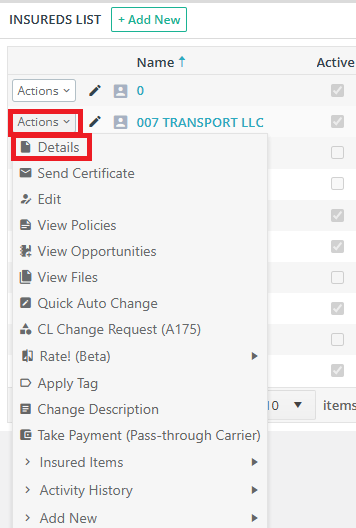
3. Under the "General" tab, click on "Linked Insureds"
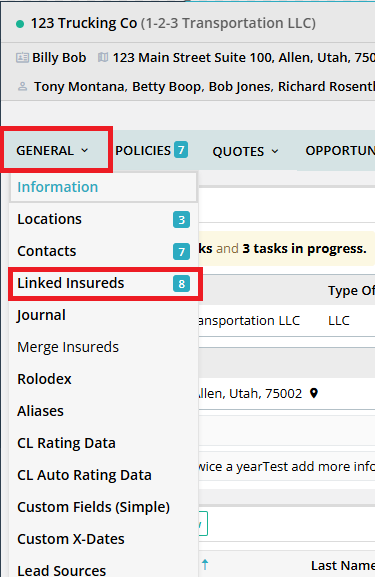
4. Next to "Linked Insureds List," click on "Add New"
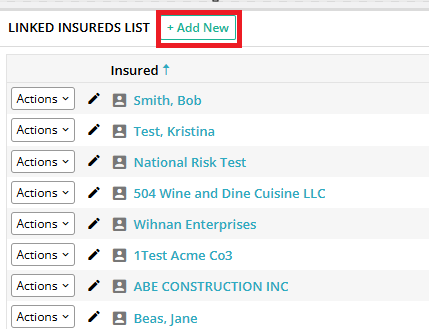
5. Type in the insured name in the "Contact" field, select the correct insured from the drop-down, and then click the "Save changes" button.