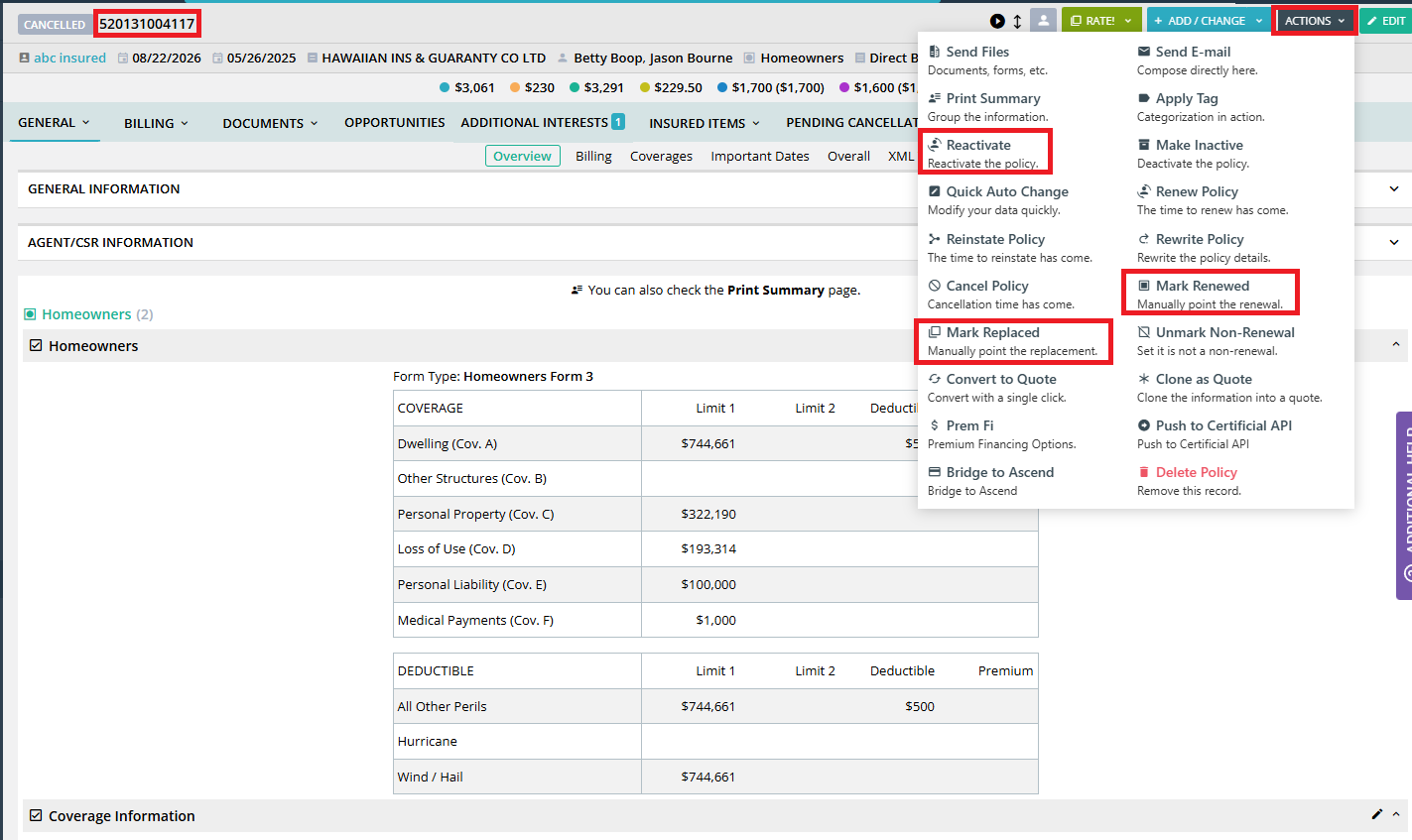- Momentum AMP Support Center
- Account Management
- Tips and Tricks
Inactive Policies & Policy Actions > Actions functionality
Inactive Policies & Policy Actions > Actions functionality
PrintFor inactive policies ie. canceled or expired, in order to utilize the "action" functionality, you will need to go into your policy details > actions (top right) to "mark renewed", "mark replaced" or" reactivate." Please see the following screenshots.
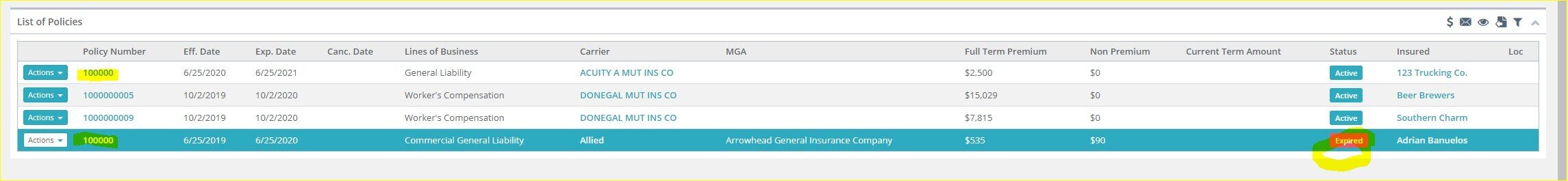
Not this:

But, this: