IN/OUT, Pass through to Carrier Payments process
IN/OUT Pass through to Carrier Payments process
PrintpremiumIN/OUT 1. To enter payments go to Documents > Invoices > Take Payment > it is advisable to select a policy:
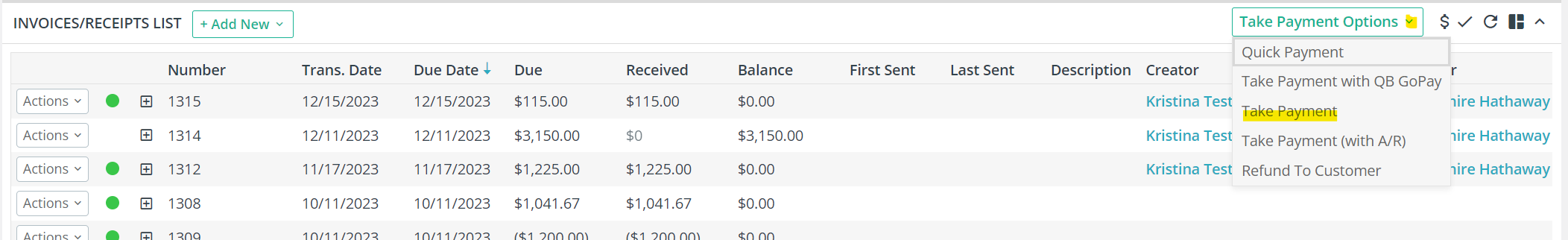 Please note that t his will create a "credit payment".
Please note that t his will create a "credit payment". 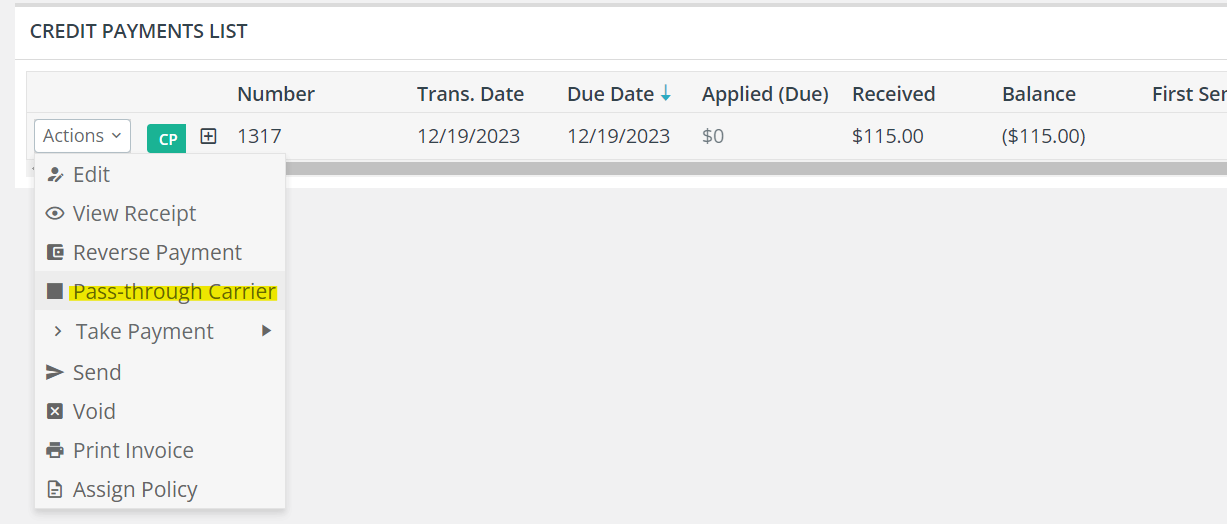
3. Select the Actions tab to the right of the credit payment > select Pass-through Carrier > select Make Payment record the payment, and done! Please see the following video demonstrating the Momentum AMS IN/OUT payment method. I hope this helps! Please let me know if you have questions.
In/Out Payment (youtube.com)
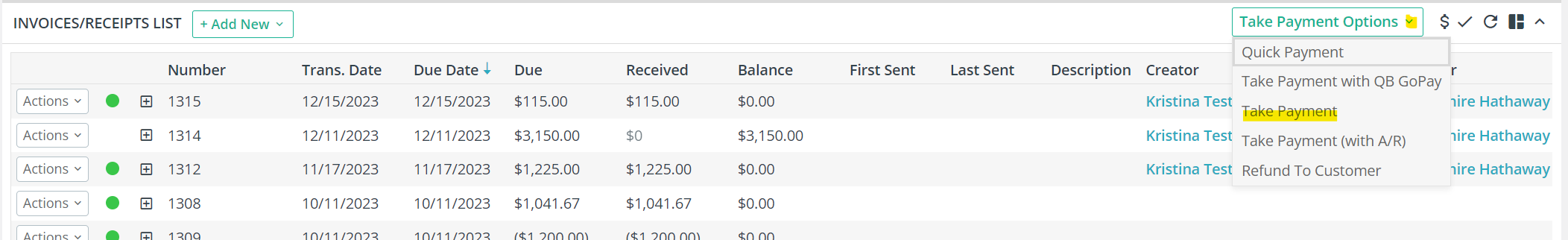 Please note that t his will create a "credit payment".
Please note that t his will create a "credit payment". 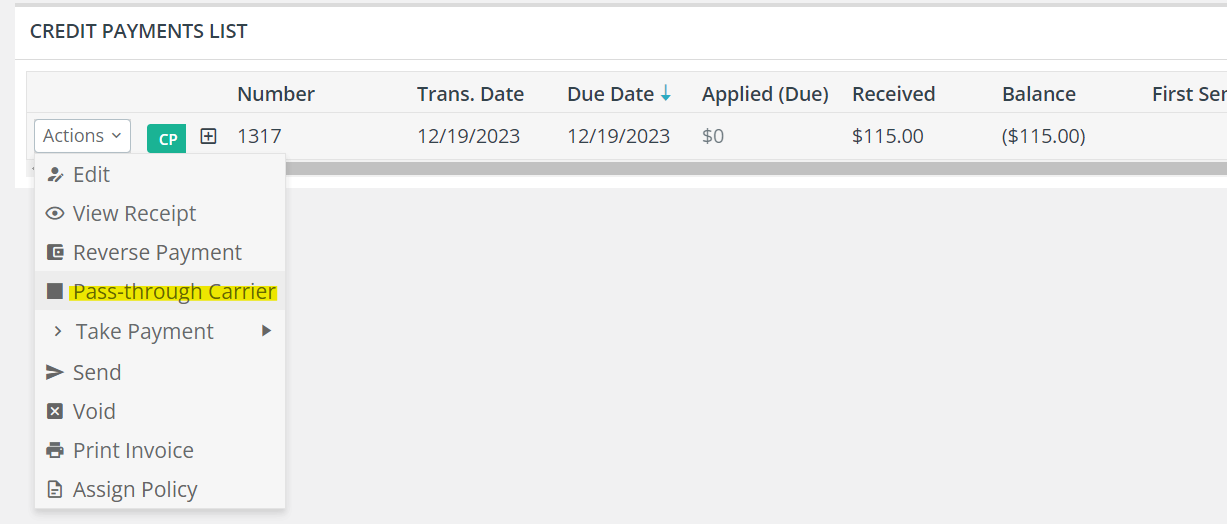 3. Select the Actions tab to the right of the credit payment > select Pass-through Carrier > select Make Payment record the payment, and done! Please see the following video demonstrating the Momentum AMS IN/OUT payment method. I hope this helps! Please let me know if you have questions.
3. Select the Actions tab to the right of the credit payment > select Pass-through Carrier > select Make Payment record the payment, and done! Please see the following video demonstrating the Momentum AMS IN/OUT payment method. I hope this helps! Please let me know if you have questions. 