You have the flexibility to unsubscribe from your monthly paid subscription or your free trial period at any time. This way, you have control over your subscription, and there are no surprise charges.
Here's how it works:
- Monthly Paid Subscription:
- If you choose to unsubscribe in the middle of your billing cycle, you will retain access to Momentum AMS until the last day of your current cycle.
- You will not be charged for the following month after canceling.
- Free Trial Period:
- If you decide to cancel your free trial before it ends, you'll still have access to Momentum AMS until the trial period concludes.
- Your trial will not automatically convert into a paid subscription.
Please follow the steps below to ensure you unsubscribe properly.
1. Navigate to the subscription/trial details page by hovering over your name in the top right corner and selecting Subscription & Payments.
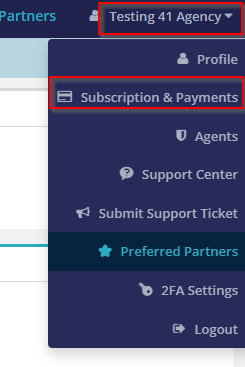
2. On the payments page, click Unsubscribe to cancel your subscription or free trial, as shown in the screenshot below.
- Screenshot of monthly paid subscription payment details page
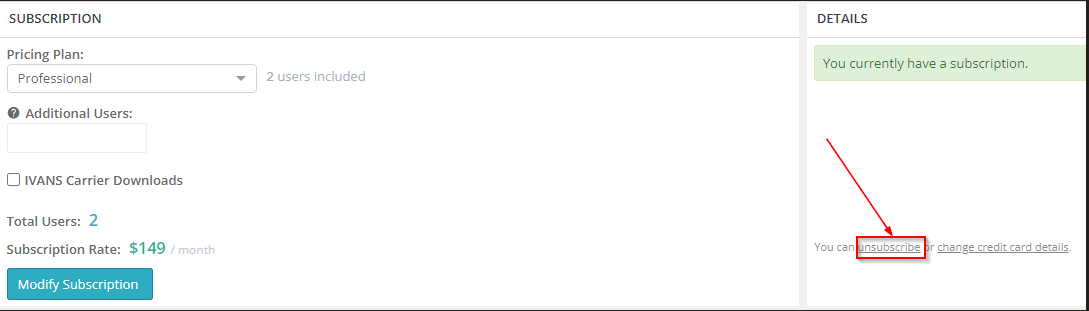
- Screenshot of free trial details page
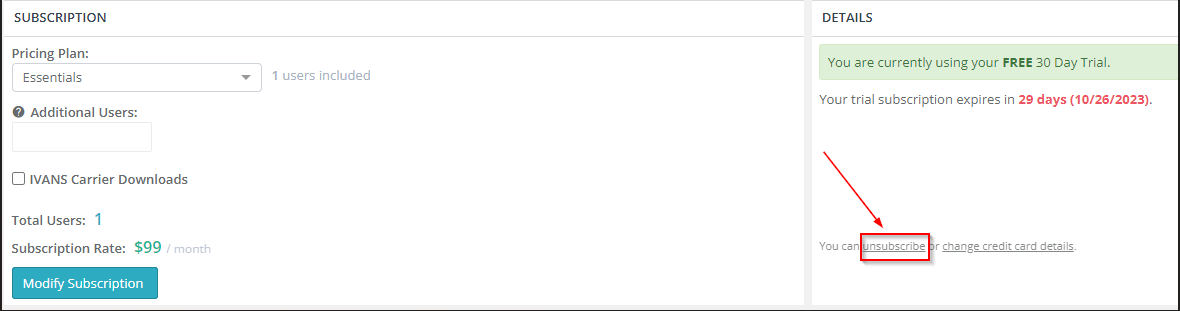
- Screenshot of grandfathered billing plan page

3. Confirm your action by clicking the Confirm button in the popup that appears.
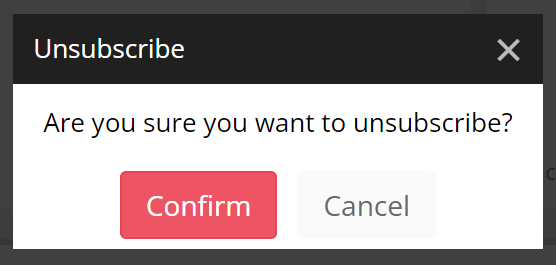
4. You will see a notification in the bottom right corner if you have successfully unsubscribed.
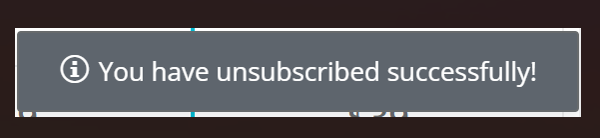
If you need any assistance or have further questions, please don’t hesitate to reach out to us. You may call our billing department at (801)-999-0550 option 2, or email us at help@nowcerts.com. We’re here to help!
