When an agency bill endorsement is created and invoiced, the invoice and any recorded payments will prevent editing. Follow these steps to unlock the endorsement for editing:
How to Edit Endorsements with Receivables and Invoicing
PrintOnce an agency bill endorsement is generated and the receivable is invoiced you will find that the invoice and any payment(s) recorded will block editing the endorsement.
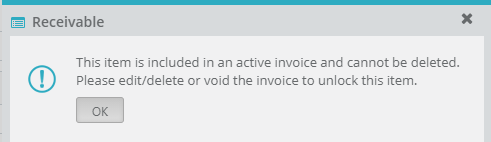
Please follow these steps to free up the endorsement to edit.
- If payment(s) is recorded you will need to expand the payment transaction by "plus sign" next to the invoice > Actions > Void . The system will ask you the reason for voiding > select void:
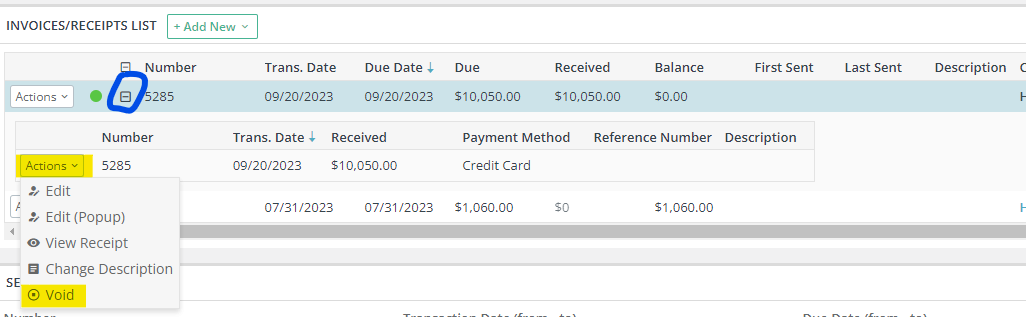
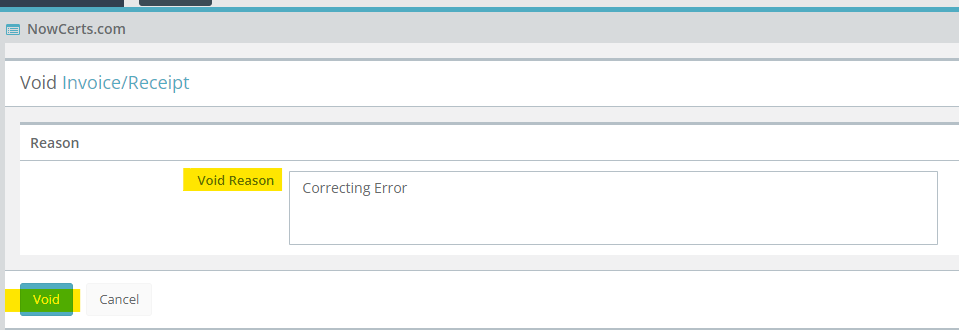
- If a payment wasn't recorded OR after the payment is voided you can then void the invoice by going to the actions button for that invoice and selecting void:
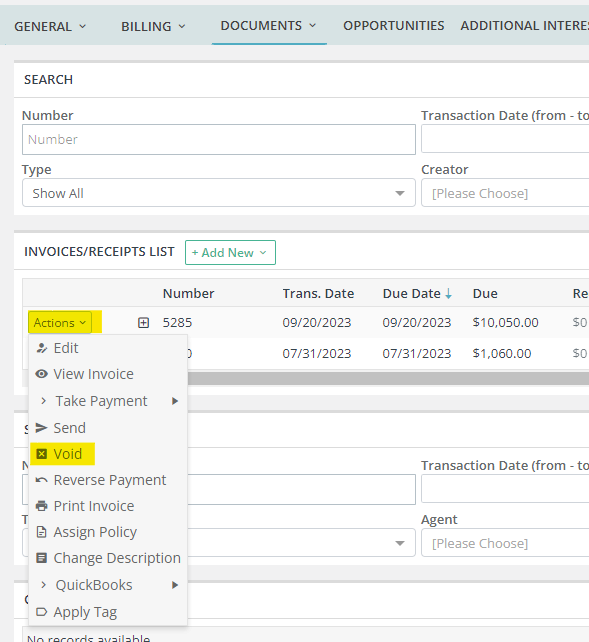
Then proceed with editing the endorsement as needed. Video instructions below:
https://www.loom.com/share/3cca0d84712c4c8995d02d291f06adc7
I hope this helps! Please let us know if you have any additional questions.
