Accessing and reviewing your payment history in the Momentum AMS Momentum platform is straightforward. This article will walk you through the process step-by-step, making it easy to view and download your payment receipts whenever needed.
Note: The ability to access payment history is only available for accounts on the New Pricing Plans. If you are on a Grandfathered Old Plan, this functionality is not accessible through your profile.
Step-by-Step Guide:
1. Navigate to the Billing Section
- Log in to your Momentum AMS Momentum account.
- Locate the navigation menu in the top-right corner of the dashboard under your agent or agency name.
- From the dropdown menu, select "Subscription & Payments" to access your subscription details page.
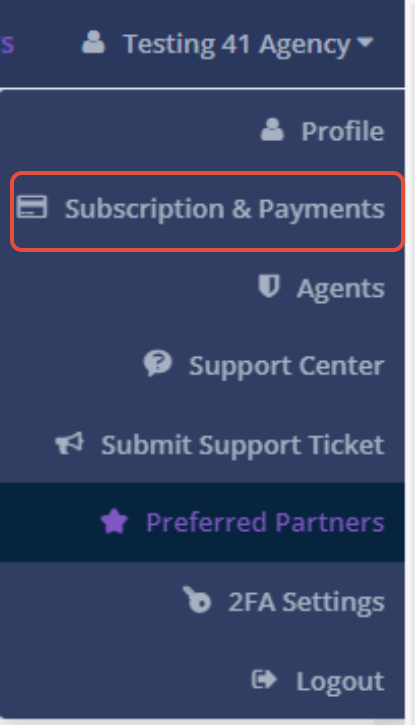
2. Locate the Payment History
- On the subscription details page, look for the "Payment History" link in the top-right corner.
- Click on this link to open your payment history details.
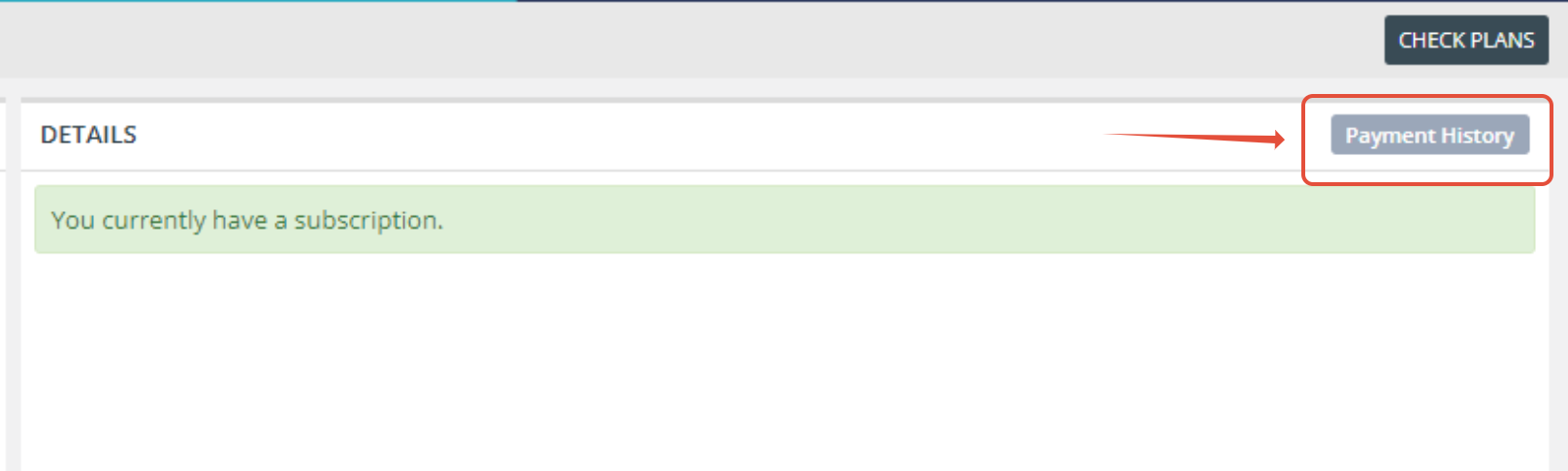
3. Review the Payment History
- On the payment history page, you will find:
- A list of receipts for each transaction is available for download by clicking the receipt link.
- The date, amount, and status of each payment.
By following these simple steps, you can quickly access your payment history and download receipts as needed.
