How do I Set-Up Carrier Downloads?
You need an IVANS account (mailbox) to set up carrier downloads. IVANS is basically the mailman of the insurance industry. The account is free. You just need to contact one of your Carriers and ask them to "sponsor" you for an IVANS account. Once you obtain your IVANS mailbox, all other Carriers start sending your data there. We pick it up 4 times daily and place it in your Momentum AMS account. The only problem is that not all Carriers offer carrier downloads.
Here is a list provided by IVANS (and TeamUp):
https://www.nowcerts.com/CarrierDownloadsPartners.aspx
Some carriers (like Progressive) offer direct downloads (bypassing IVANS). The best thing to do is to contact your Carriers and ask them if they offer carrier downloads and how those are offered (direct, IVANS, or TeamUp).
Our home page explains the benefits of carrier downloads:
https://www.nowcerts.com/features/carrier-downloads
Here is a related link from IVANS:
https://www.ivans.com/about-us/frequently-asked-questions/To allow Momentum AMS to be able to pull your downloads from IVANS, you will need to configure IVANS to work with Momentum AMS. To do so, log into your IVANS Exchange account: https://exchange.ivansinsurance.com/
Click on the 3 horizontal bars to the right and select Agency Profile:
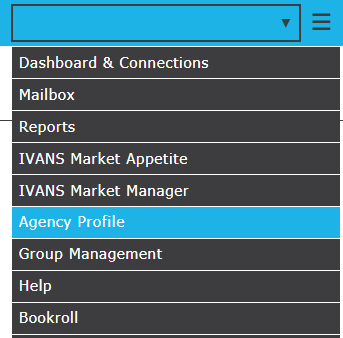
Click on Mgmt. System and ensure your settings match the settings below:
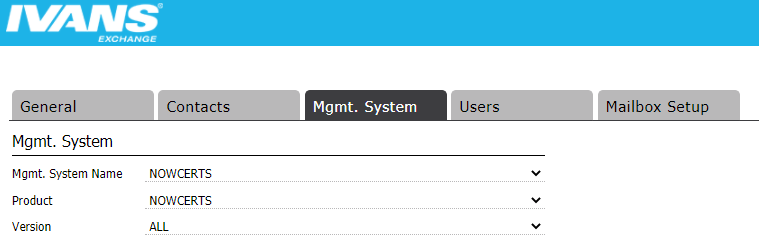
Click "Save." IVANS is now configured to allow Momentum AMS to start pulling downloads from your IVANS mailbox.
To configure Momentum AMS to start pulling your downloads, please complete the following form:
IVANS setup Request Form
Our team will configure your Momentum AMS account to start pulling your downloads. You will be notified when your account is properly configured.
