How do I Set Up an IVANS Account?
PrintTo create an IVANS account, follow these steps:
1. Obtain an IVANS account from IVANS Insurance and provide your Carriers and MGAs with your IVANS account information.
2. From your agency menu, click on "Profile"
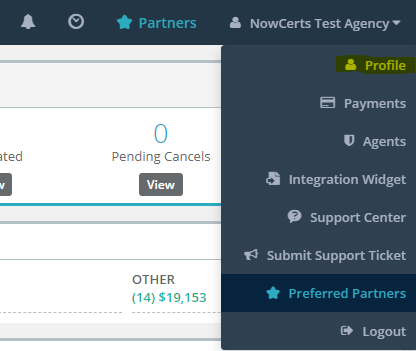
3. Click on the green "Configure" button located just below your agency menu
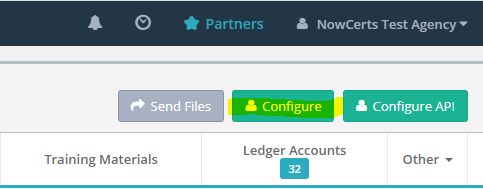
4. Scroll down to the "IVANS" field and fill it out with your account information
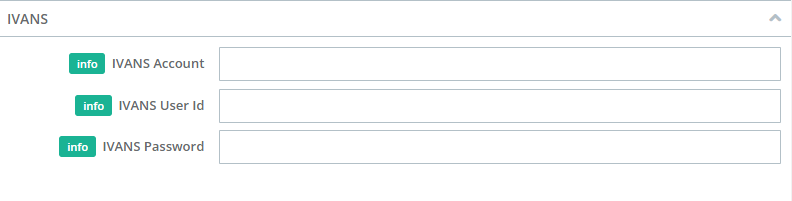
5. Don't forget to click on the blue "Update" button at the bottom of the page to save your IVANS information in NowCerts
The Ivans Agency Customer Success team is here to assist you and your agents.
- We set up Ivans Y accounts for you, if you haven’t taken advantage of our services, please let me know.
- We educate the agents on Ivans, Ivans Exchange and how it all works with your system.
- If you want our assistance, please have your agents
- contact Connections@Ivans.com, or
- schedule an appointment with our team https://ivansinsurance.acuityscheduling.com/schedule.php , or
- contact me for assistance.
Here is a related link from IVANS: https://www.ivansinsurance.com/en-us/about-us/frequently-asked-questions/

.png?height=120&name=NowCerts%20w_o.com_Light%20(3).png)