How to request?
To request and obtain loss runs, follow these steps:
1. Access the Loss Runs Section
From your main navigation menu, click on “Loss Runs”.
This section includes a database of Carrier/MGA loss run department email addresses and/or fax numbers.
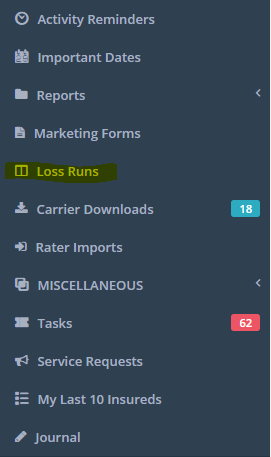
2. Start a New Request
To begin a new request, click either:- The blue “Add New” button in the center of the page, or
- The “+Add” button just below your agency menu.
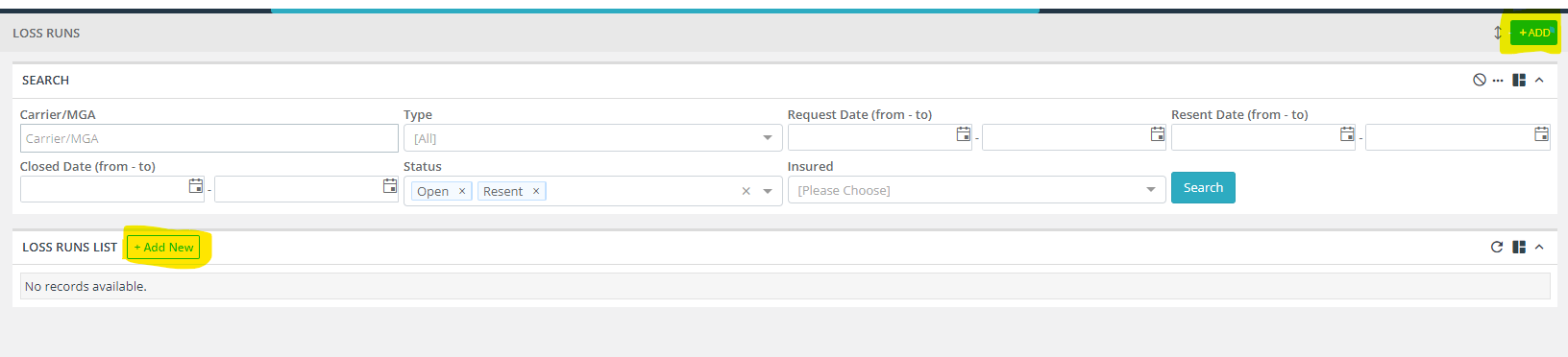
3. Complete the Request Form
Fill in the required details on the form.You have two options for sending the request:
- Send to the prospect for approval
- Send directly to the carrier/MGA
💡 Most agents choose to send requests directly to the carrier/MGA after obtaining prior approval from the prospect.
If you opt to send it to the prospect first, they’ll receive an email with an approval link. Once the link is clicked, the system will automatically forward the request to the carrier/MGA.
Important: Don’t forget to include the correct fax number for where the loss runs should be sent.
4. Submit the Request
Once the form is complete, click the blue “Send” button to submit.
