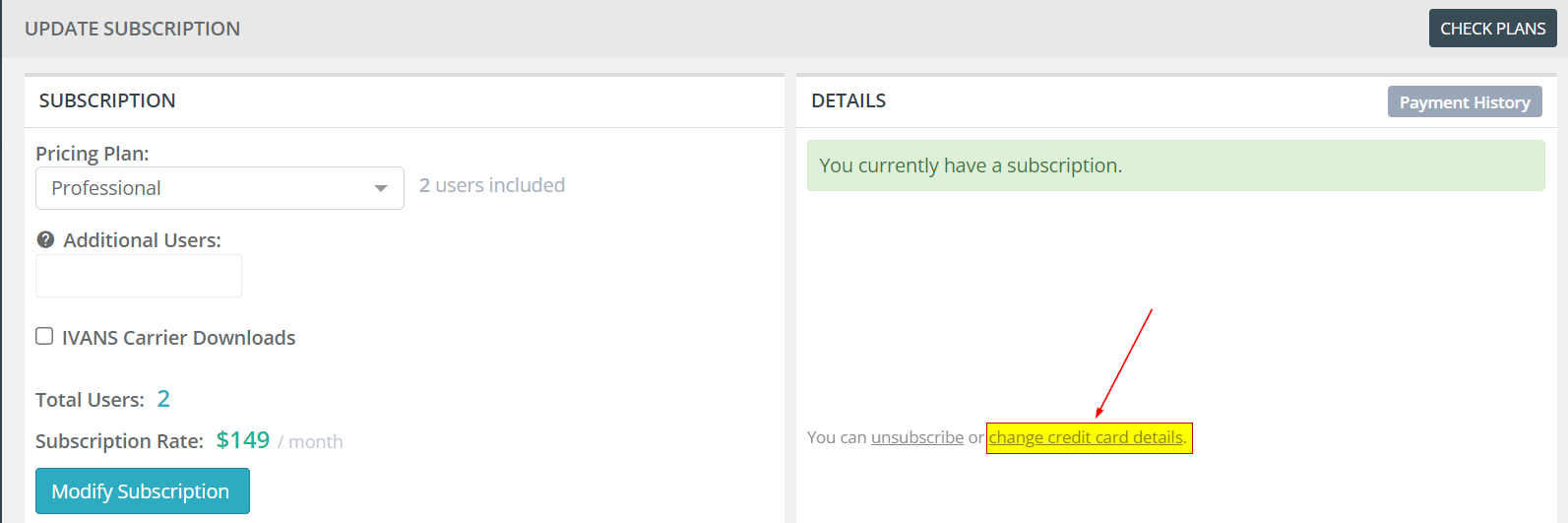- Momentum AMP Support Center
- Additional FAQ Resources
- Features and Specs
How do I Change My Payment (Credit Card) Info
How do I Change My Payment (Credit Card) Info
PrintTo update your payment, follow these steps:
1. From your agency/agent account menu in the top right corner, click on "Subscription & Payments".
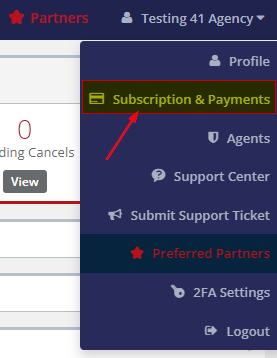
2. On this page, you can edit your payment/credit card details by clicking on the "Change credit card details" link and following the prompts.