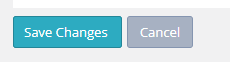- Momentum AMP Support Center
- Additional FAQ Resources
- Features and Specs
How can I Add New Referral Sources?
How can I Add New Referral Sources?
PrintYou may be asking: "How can I add new referral sources?"
To add new referral sources, follow these steps:
1. From your main navigation menu, click on "Contacts" and then click on "Referral Sources"
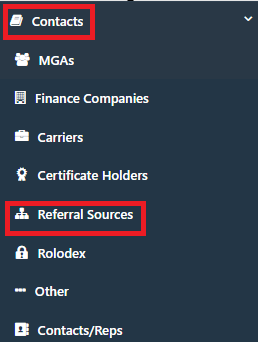
2. Click on "Add New" located just beside the Referral Sources List.
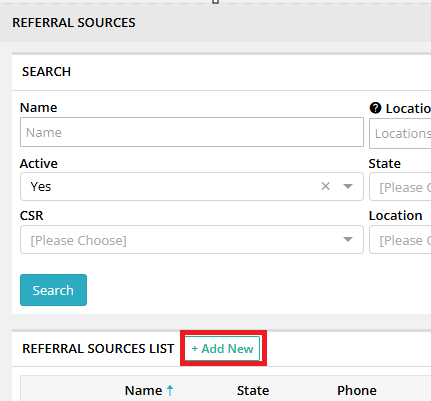
3. Fill out the fields and then click on "Save Changes"