- Momentum AMP Support Center
- Additional FAQ Resources
- Features and Specs
Getting Rid of Endorsement Notification Pop-Ups
Getting Rid of Endorsement Notification Pop-Ups
PrintYou may be asking: "How do I turn off the endorsement notification pop-ups?"
To turn off the endorsement notification pop-ups, follow these steps:
1. From your agency menu, click on "Profile"
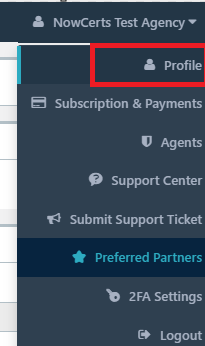
2. Click on the green "Configure" button located just under your agency menu
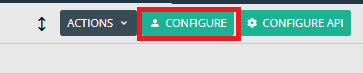
3. Scroll down to the "Pop-ups" field, uncheck the pop-up you do not want to appear whenever you update something in Momentum.

