Momentum AMS offers several mass-action COI generation options. Most of them are for historical holders, holders who have already received a certificate from our system. We just added an option to generate certificates for a list of holders imported into the system.
Here are the steps for creating the lists and how to generate the certificates:
Creating a List of Holders:
In order to generate certificates for multiple holders, the holders must be in the Insured's "Additional Interests" tab (they do not actually have to be Additional Interest). The Holders can be entered there manually, or be imported via our "Data Import" tool.
The data import is a two-step process. The first pass will import Certificate Holders (attached to no particular insured). The second pass will use the "Import Additional Insureds" option to create the relationship between a holder and an insured. (There are additional articles on data imports in our knowledge base that you may find helpful.) Once the holders are imported, the certificates can be generated.
Generating Certificates for Multiple Holders:
The gray "Generate Certificates" button (located under the "Additional Interests" tab in the Insured's "Details" page/profile page) is used to create multiple certificates for all selected "Additional Interests."
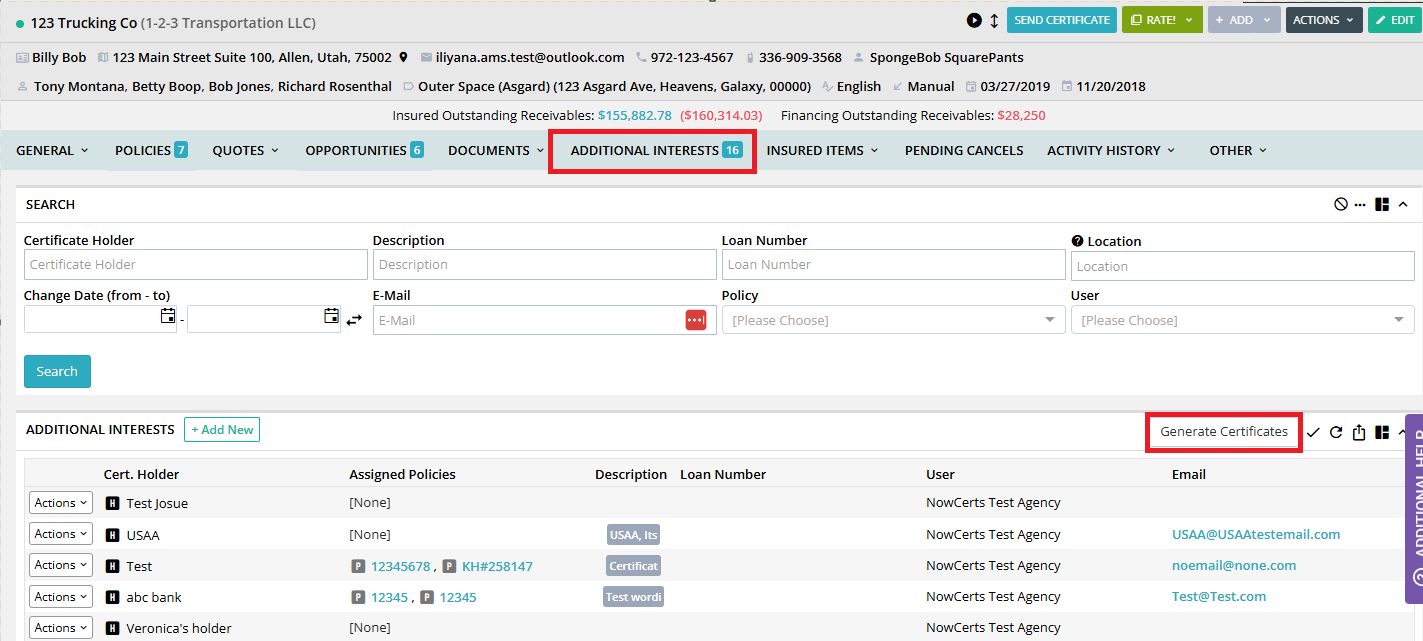
Once the "Generate Certificates" button is clicked, a list of holders will pop up, allowing users to select a specific list of holders or select all ("Check All") holders for whom a COI needs to be generated.
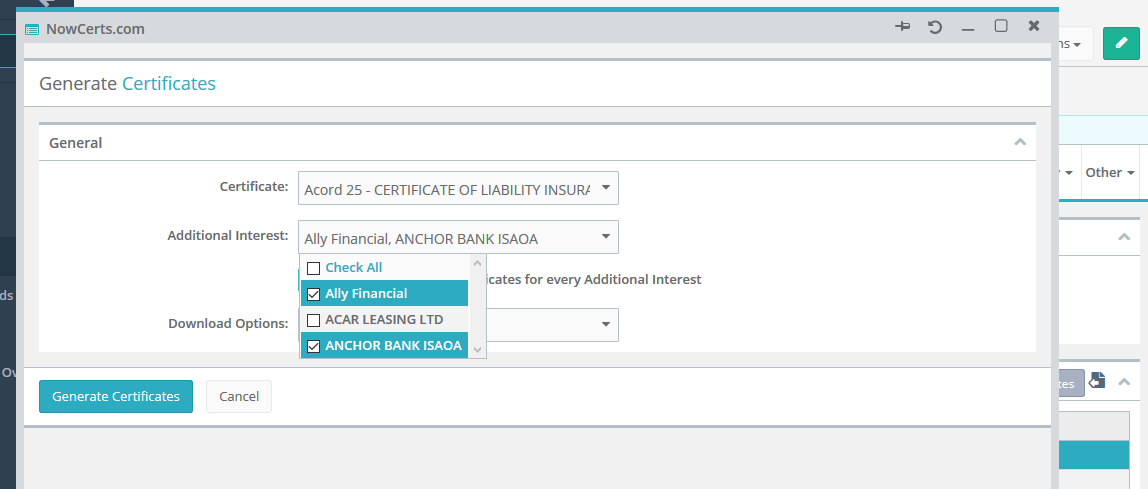
There are two ways users can choose to generate COIs:
1. Generate the COIs as individual PDF files (in a Zip file)
2. Combine all COIs into a single PDF file
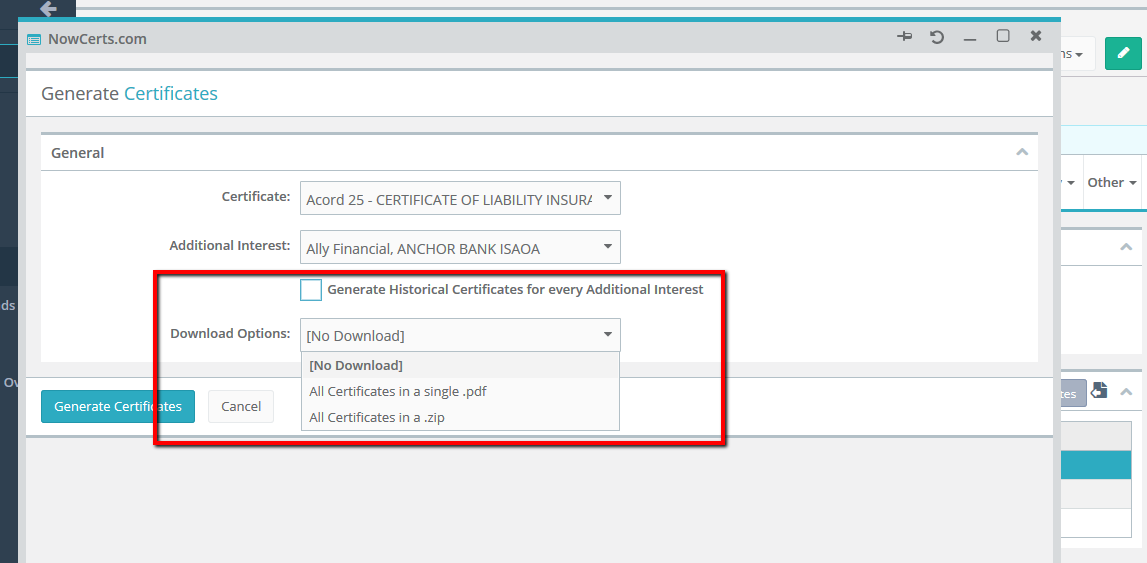
The last option is for users to decide whether they would like the system to save a historical record of the COI for the selected "Additional Interests" (in the "Sent Certificates" page) and/or download the generated certificates in a single PDF file or in an archive.
For help with importing Certificate Holders, please search the support site for "data import."
