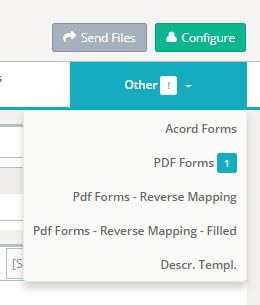Momentum AMS offers two types of form mapping: Regular and Reverse.
Regular mapping means that you can "dump" database values into form fields, aka pre-fill.
Most of the popular Acord forms in Momentum AMS have the pre-fill capability. This allows you to place insured info on the form, avoiding double entry. For example, if you have already entered vehicles and drivers in the client profile, you have the ability to auto-fill that info on any Acord form that has vehicle or driver fields.
We also offer "Reverse mapping", where Momentum AMS can extract data from a PDF form and save it in the database for later use. For example, you can reverse map a quote or supplement form, then put it on your website (and/or send a link to it) and when anyone fills it, the form is saved in Momentum AMS. You get notified and we can create a prospect from it as well as save the data into the database for later use. Momentum AMS will automatically generate the integration code needed to place the form on your website.
REMEMBER: This applies not only to Acord forms but to any PDF form that you want to use. Just upload it into the system and do the initial fields mapping.
Both mapping options are available in Agency Profile, last tab (OTHER)