We shut off mass-emailing options a long time ago. We are having issues with the anti-spam regulations as well as having our email servers flagged as "spammers" as people were "abusing it." There are vendors that are much better equipped to handle your campaigns (some even for free).
We recommend exporting a list into an Excel file and then creating a mailing list and campaigns in a place like Mailchimp (https://mailchimp.com/). They track responses and most of your emails will be delivered (as opposed to going to "Spam") as they are white-listed with major email providers.
To export a list from Momentum AMS, follow these steps:
1. From your main navigation menu, click on "Insureds" or "Prospects/Leads"
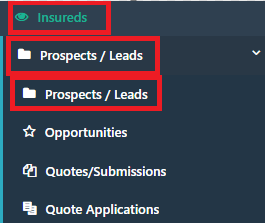
2. Use the various filters to select the records you want and then click on "Export to Excel." The resulting Excel file will have all the email addresses you selected.

3. Convert that Excel file into a ("Save as") CSV file and import it to Mailchimp
We have added integration with Mailchimp. You can now export your email list/CSV file directly to Mailchimp (under "MISCELLANEOUS" --> "Data Imports and Export" --> "Export to MailChimp"). However, be aware of one main difference...
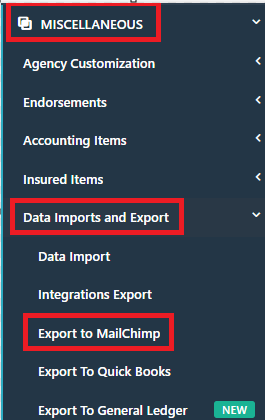
From here it will look like this:
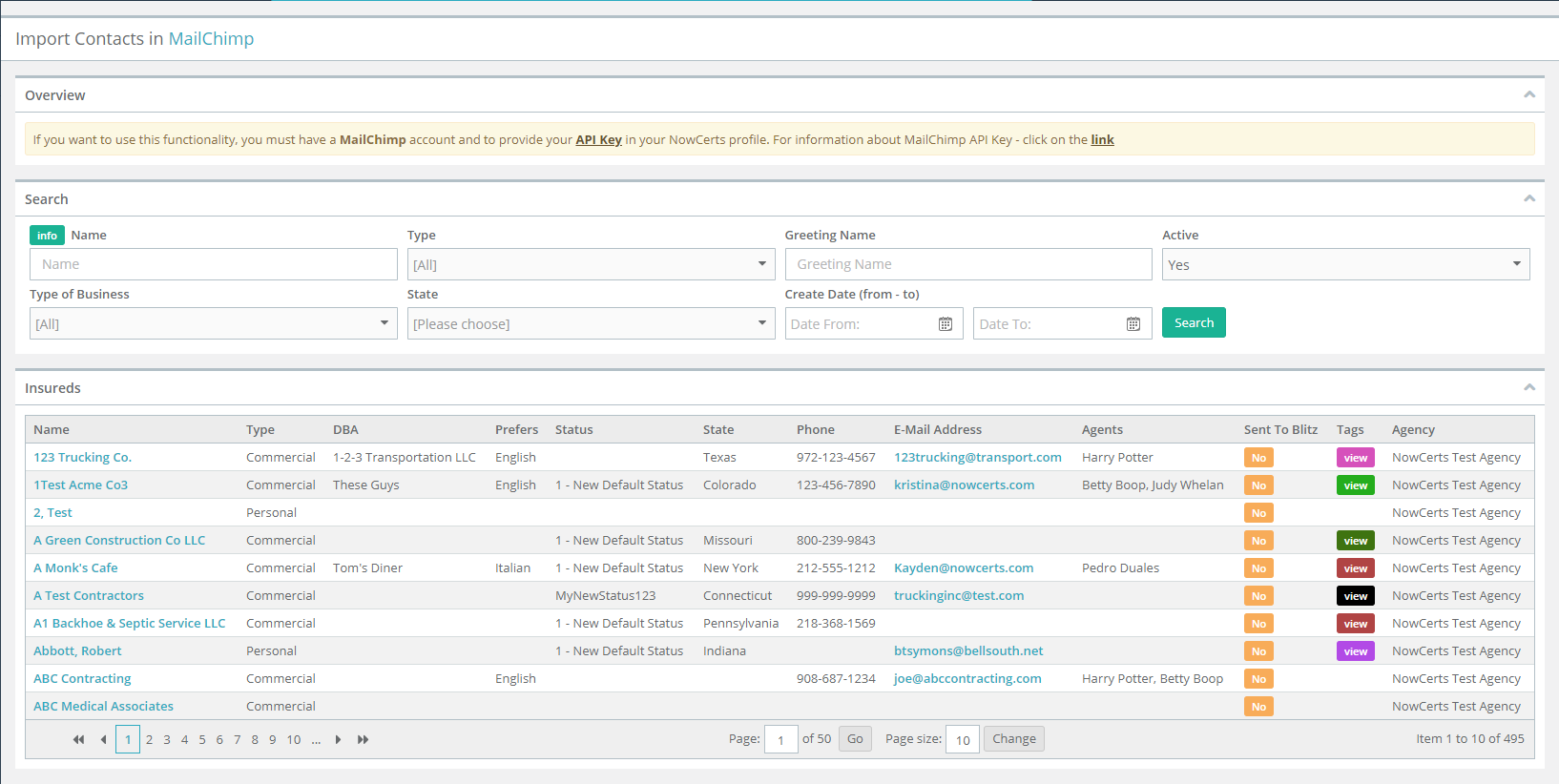
If you import a mailing list from a CSV file to Mailchimp, it is considered as a "manual" mailing list.
If you use the integration option to send a mailing list to Mailchimp, it is flagged as "Machine generated." Mailchimp is then required to email every single record on that list asking them to confirm that they want to be on that distribution list. So, please choose your import option carefully.
