Custom Fields: Allowing Storage of Data into Momentum AMS that is Not Already Available in the System
PrintMomentum AMS has hundreds of database fields where you can store data. Insured name, email, phone 1, phone 2, etc.--- the usual stuff. But, what if you have important data for which Momentum AMS does not have a defined field for? Well, you can define a Custom (database) Field and store your data there.
After creating custom fields, you can store your data in them manually or import it from a web form (HTML or PDF). Then, you can reuse that data by "dumping" it into a PDF (application) form.
To create custom fields, follow these steps:
1. From your main navigation menu, under "MISCELLANEOUS," click on "Agency Customization" and then click on "Custom Fields"
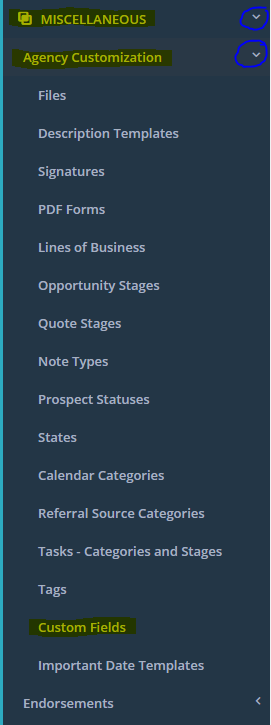
2. From this page, you will see all of your previously set up custom fields. If you do not have any custom fields, click on the blue "Add New Panel and Fields" button located just under your agency menu.
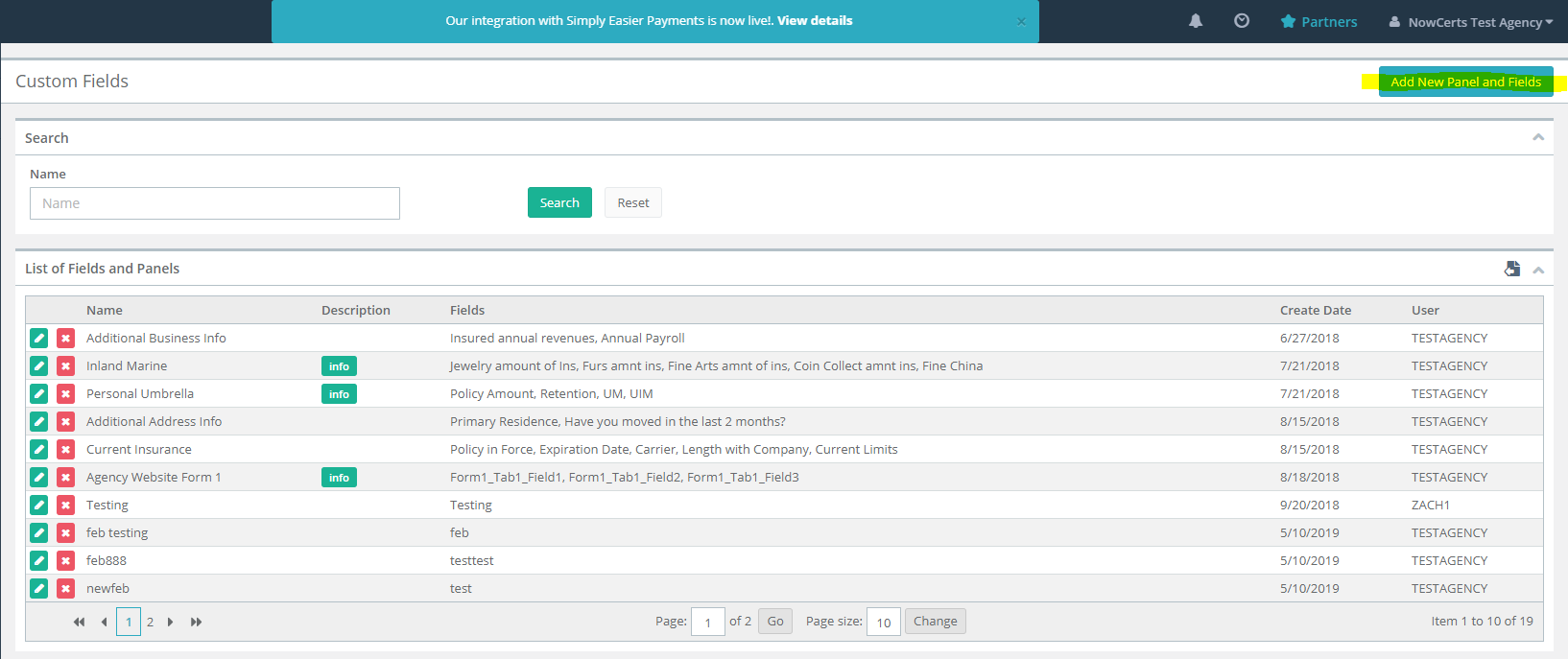
3. Fill out each section and then click on the blue "Save changes" button
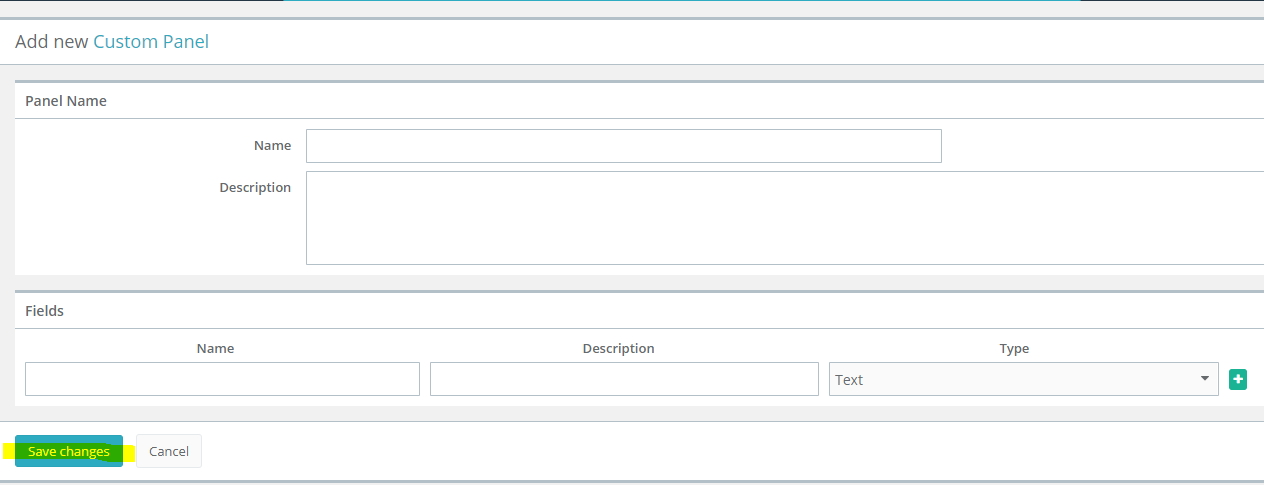
Once you have all of your custom fields set up, you can access them from within any Prospect's or Insured's profile (under the "Insured Items" tab --> "Custom Fields"). Here are examples of a few of the many fields you can create:
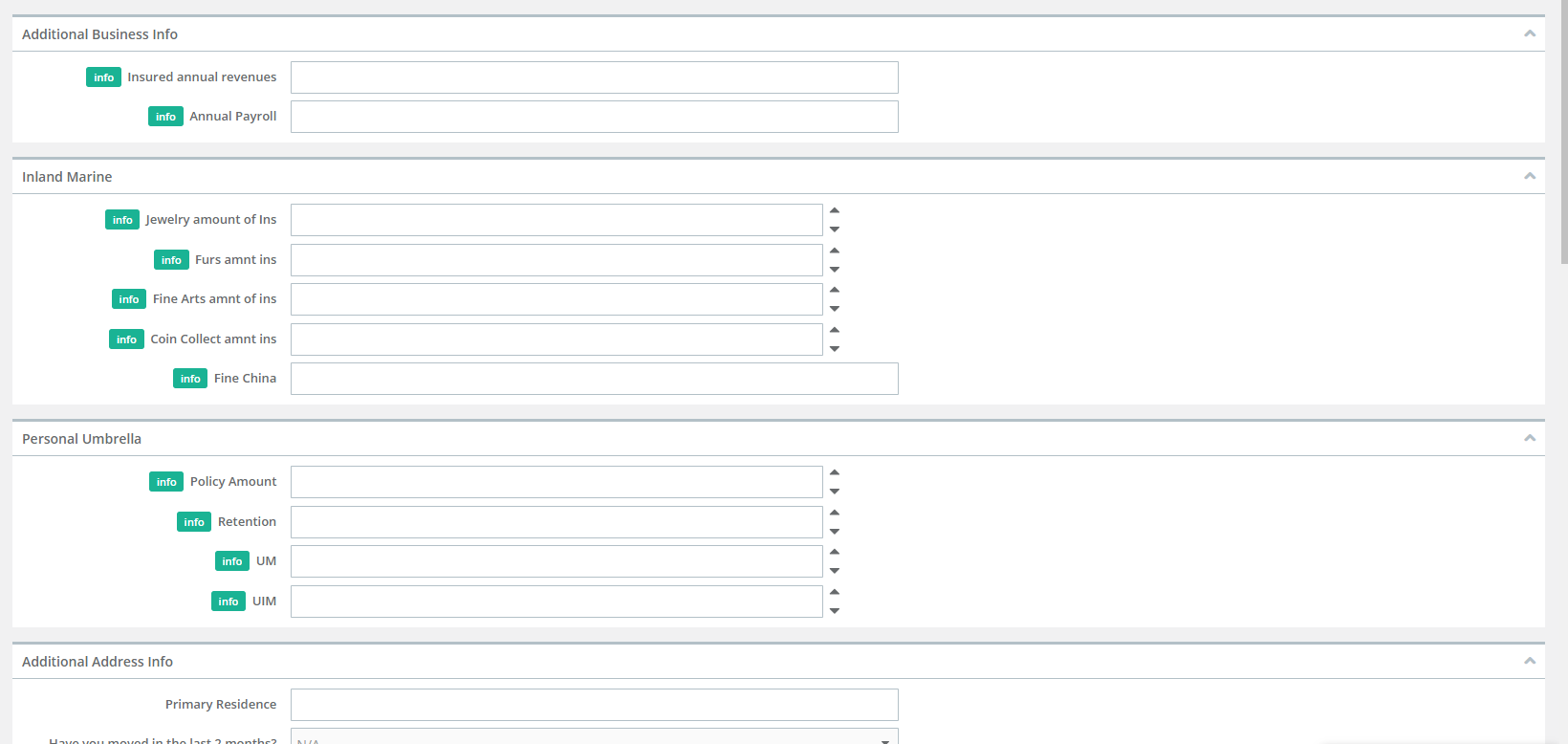
To summarize: With Custom Fields, you can store any data into Momentum AMS and use it in any forms you map out.
If you prefer a video:
