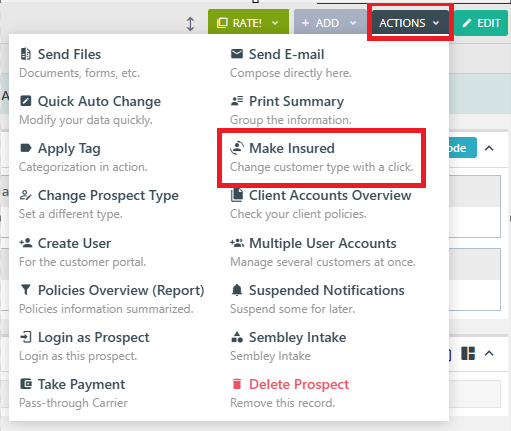- Momentum AMP Support Center
- Support Resources
- Momentum AMS Features
Converting a Prospect into an Insured
Converting a Prospect into an Insured
PrintYou may be wondering: "How do I convert a prospect into an insured?"
If a Prospect acquires a policy (manual insert or convert a quote), the system should automatically convert them into an Insured based off of multiple events (if they take place). However, you can manually convert a Prospect into an Insured at any time by following these steps:
1. Under your main navigation menu, click on "Prospects/Leads" and then click on "Prospects/Leads" (again, lol)
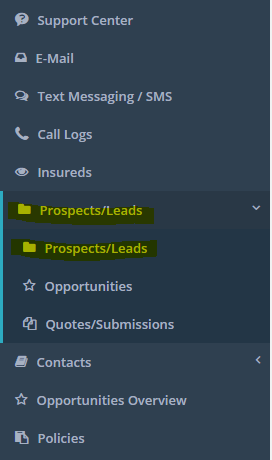
2. Under the "List of Prospects", click on the gray "Details" button next to the name of the prospect who will/has become an Insured
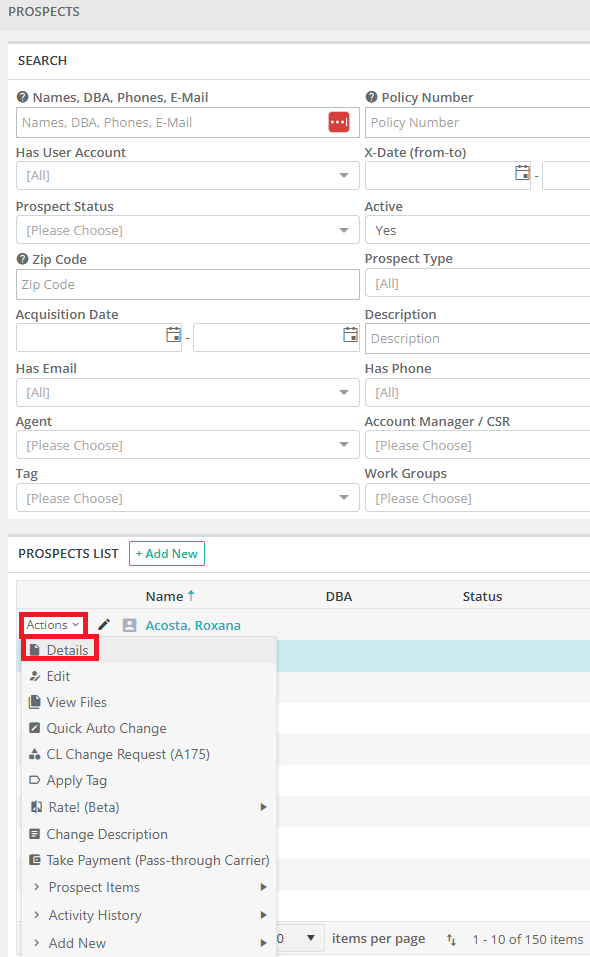
3. In the top right corner of the screen, click Actions > and select "Make Insured"