Benefits of Email Synchronization
PrintThere are many benefits to syncing your email with your Momentum AMS inbox:
- Organization: It allows Momentum AMS to organize your emails with the system. Email history will be found within the "Activity History" of the Insured. This is done whenever an email comes in and the system finds a match. The system will then automatically apply the tag. However, this can be done manually by selecting the email and clicking on "More (Actions)" -->"Link to Contact/Policy" (view the images below).
From the email inbox page:
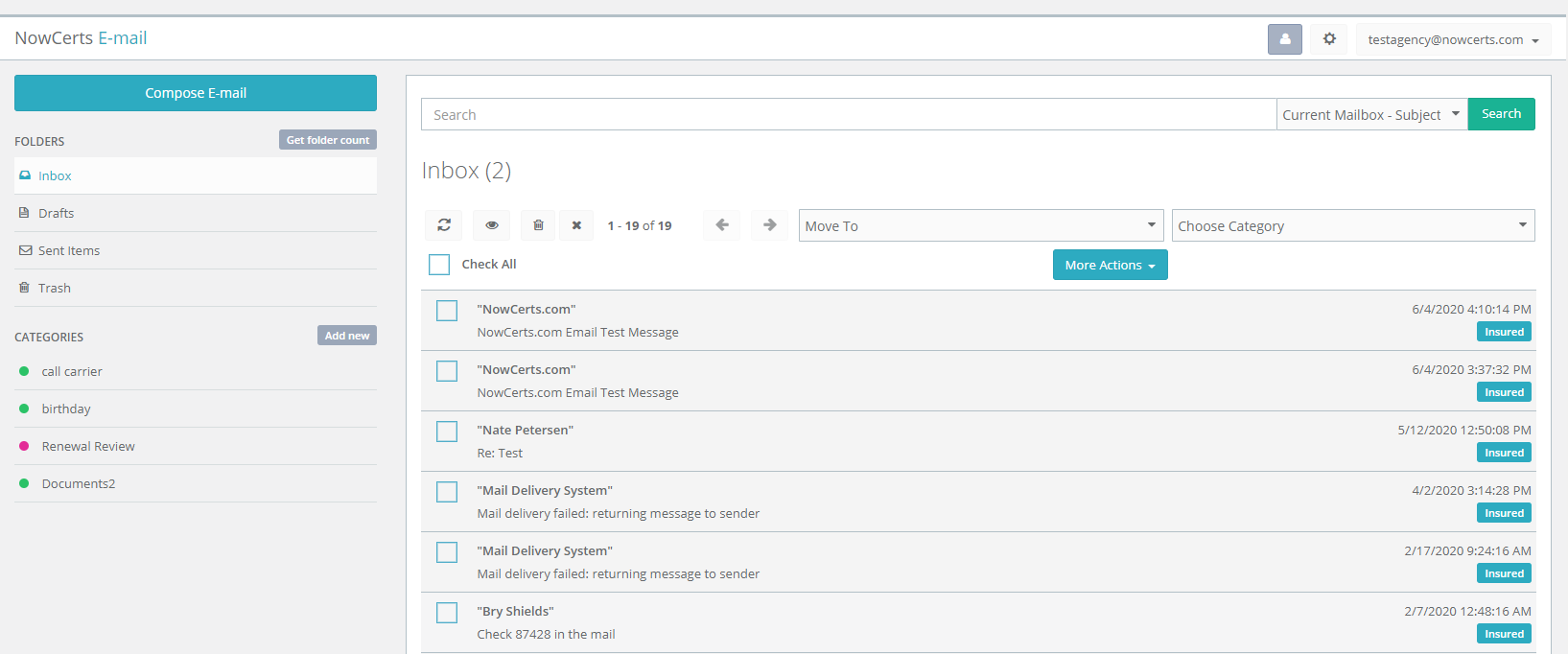
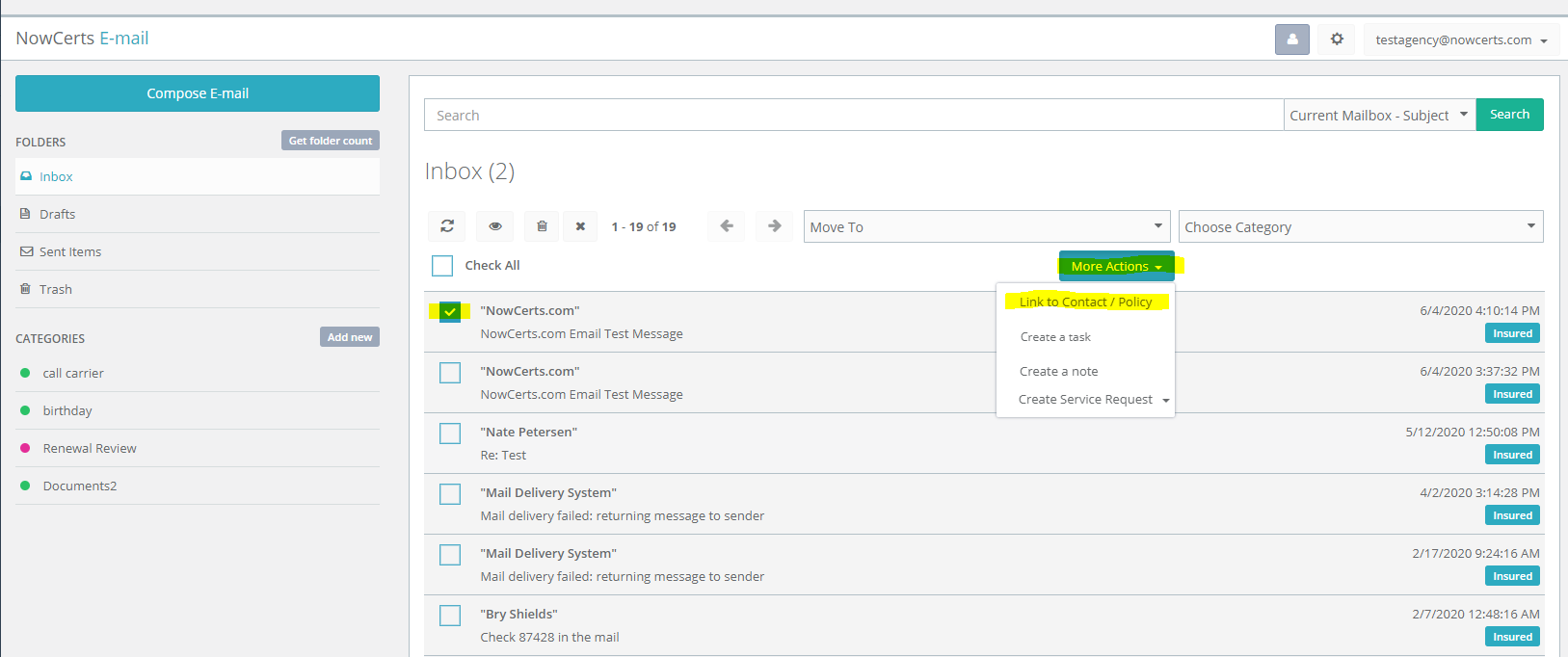
From the email's contents (via the email inbox page):
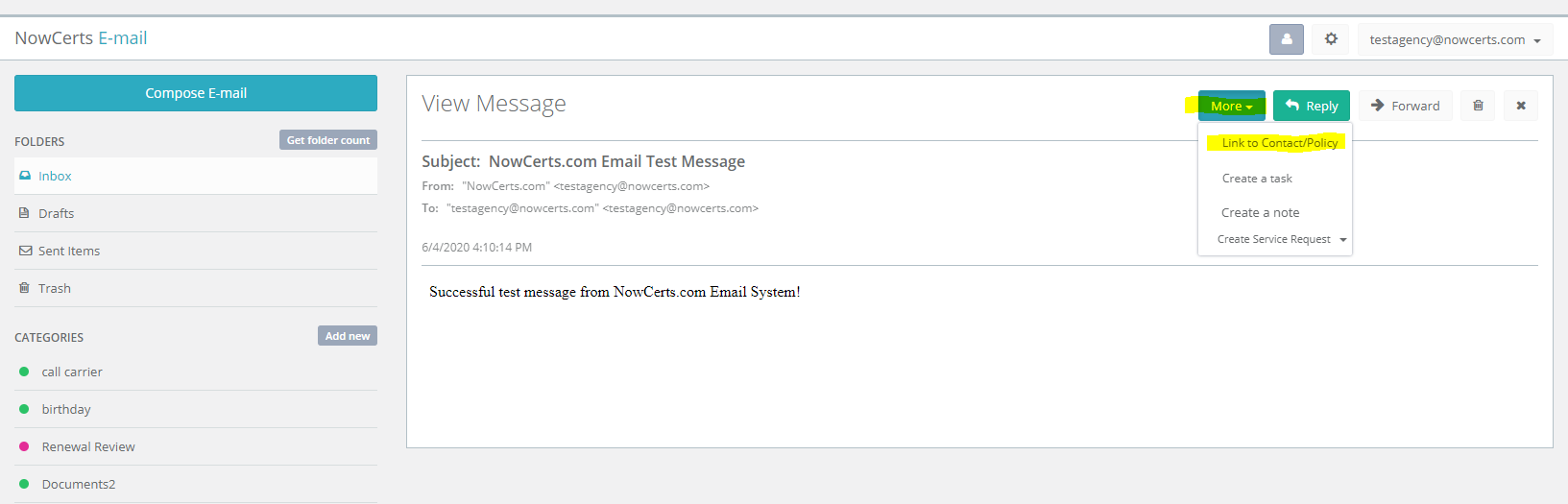
From the Insured's "Activity History":
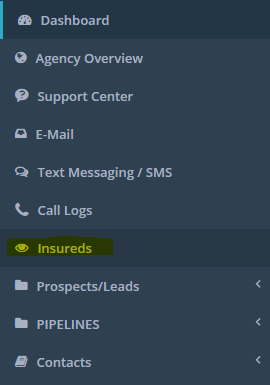
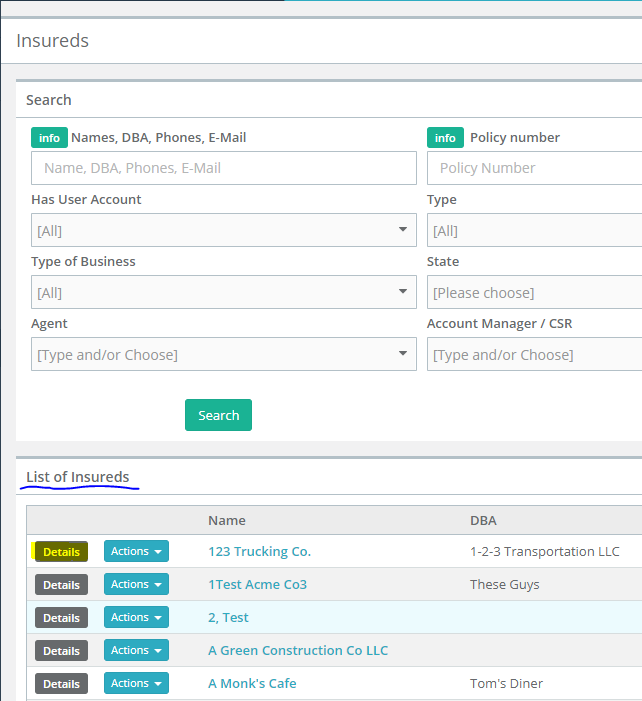
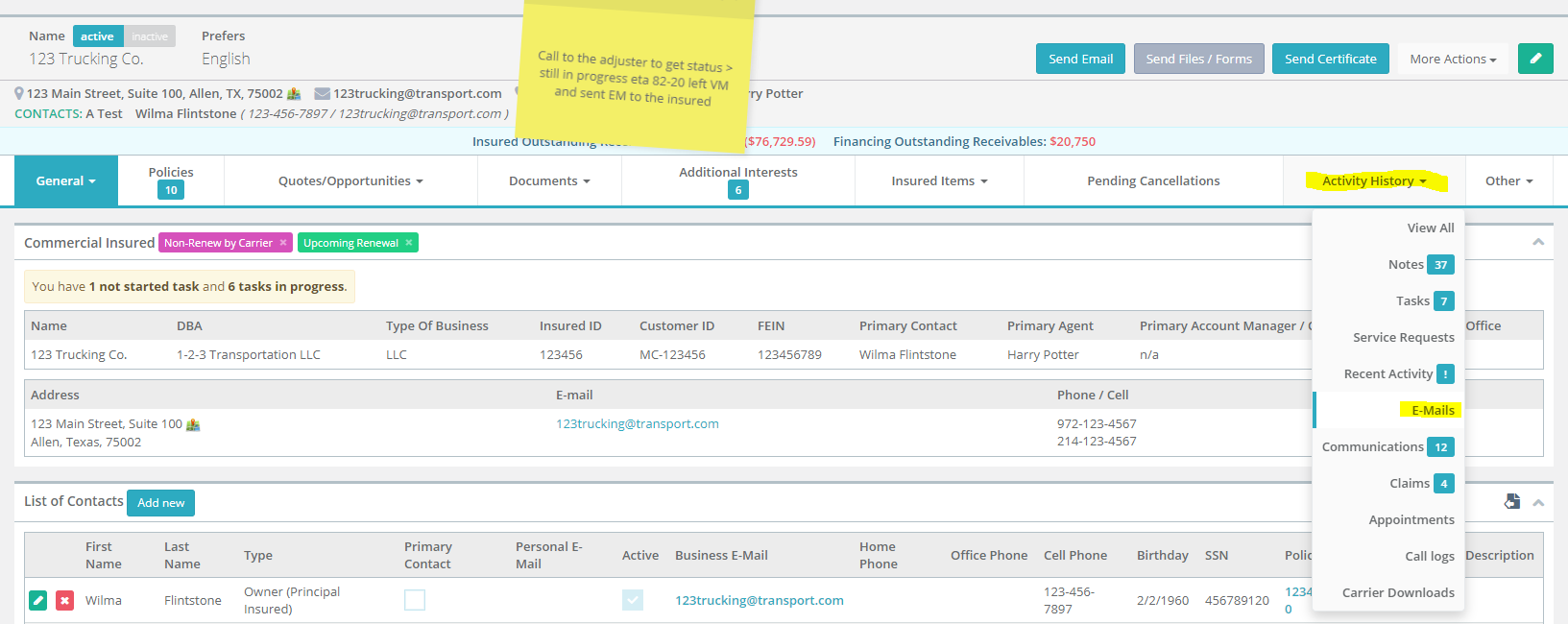
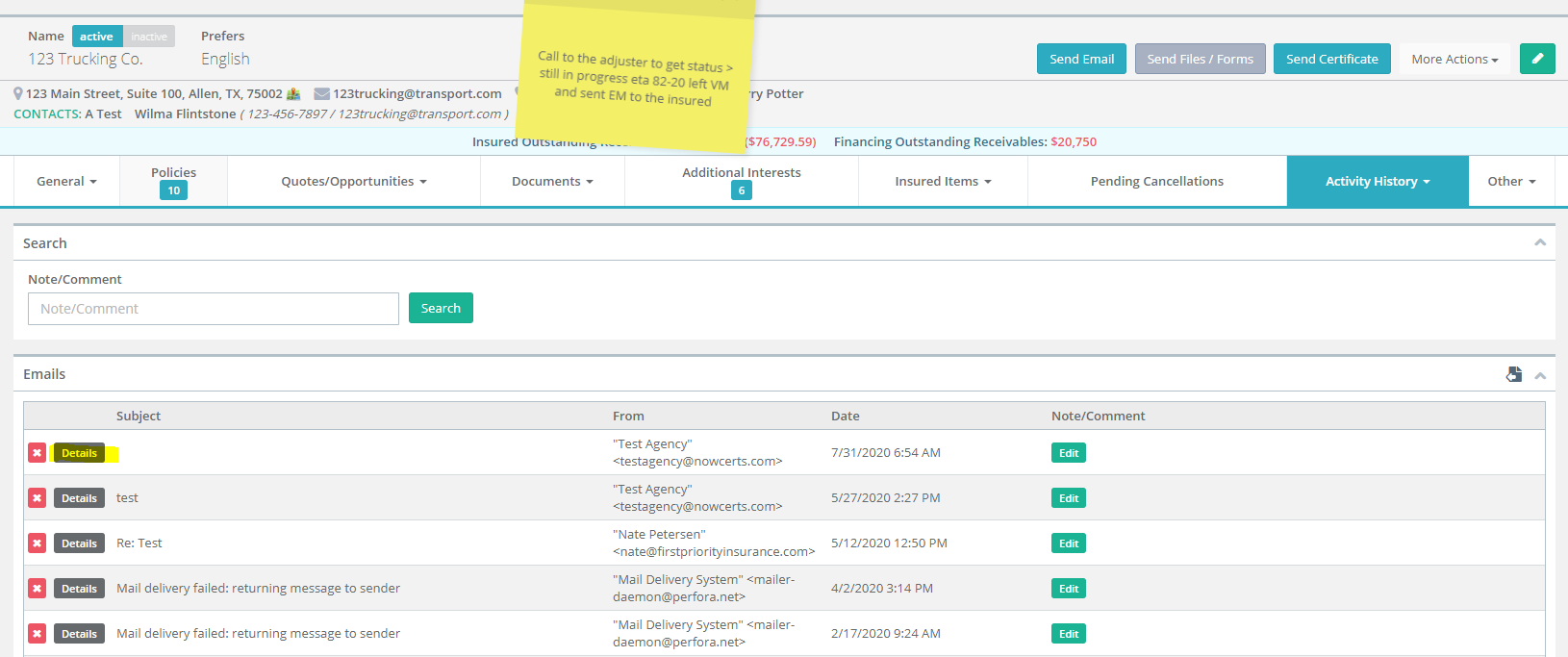
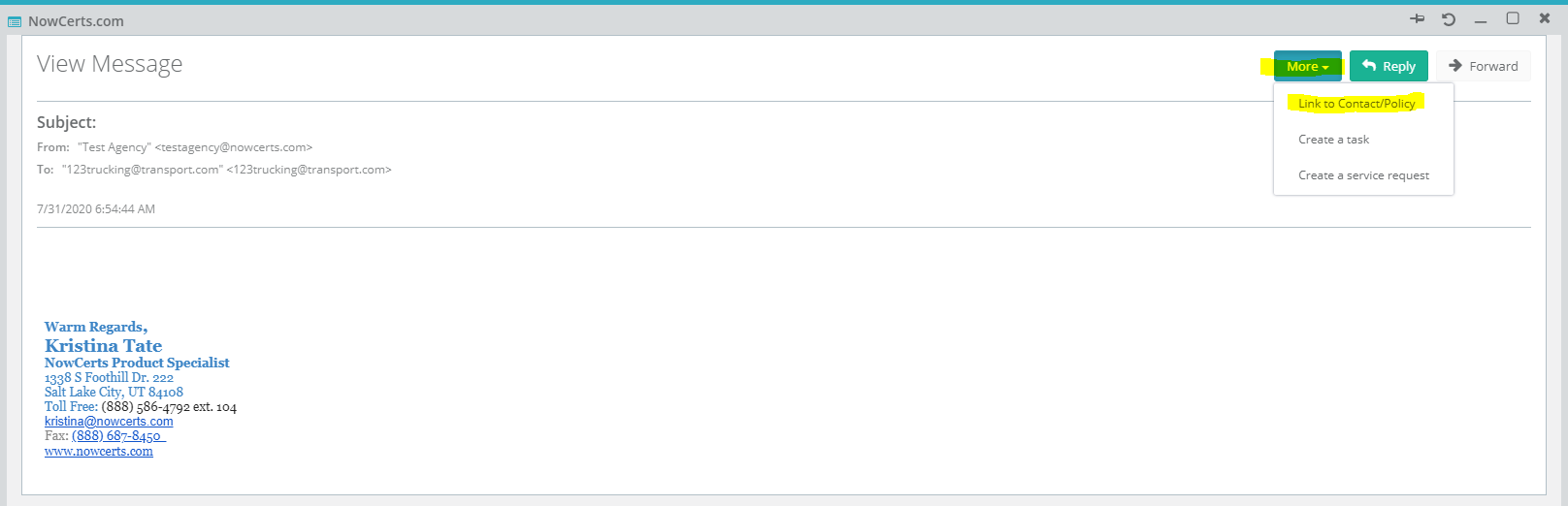
- Sending: Emails to clients (certificates, forms, reminders, etc.) are sent out from your email (not from a generic Momentum AMS email account). This helps ensure that your emails get delivered to your recipients' inboxes and do not end up in their "Spam" folders. Also, any emails to the insureds or third parties (on behalf of the insureds, certificates, etc.) will go out from the Agency/Agents email account (not from an unfamiliar Momentum AMS account). This reduces confusion and the appearance of "spoofing".
- Attachments to files: Once your emails come in and organize themselves to the correct account, you are then able to save the email attachments to the linked Insured/Policy files.
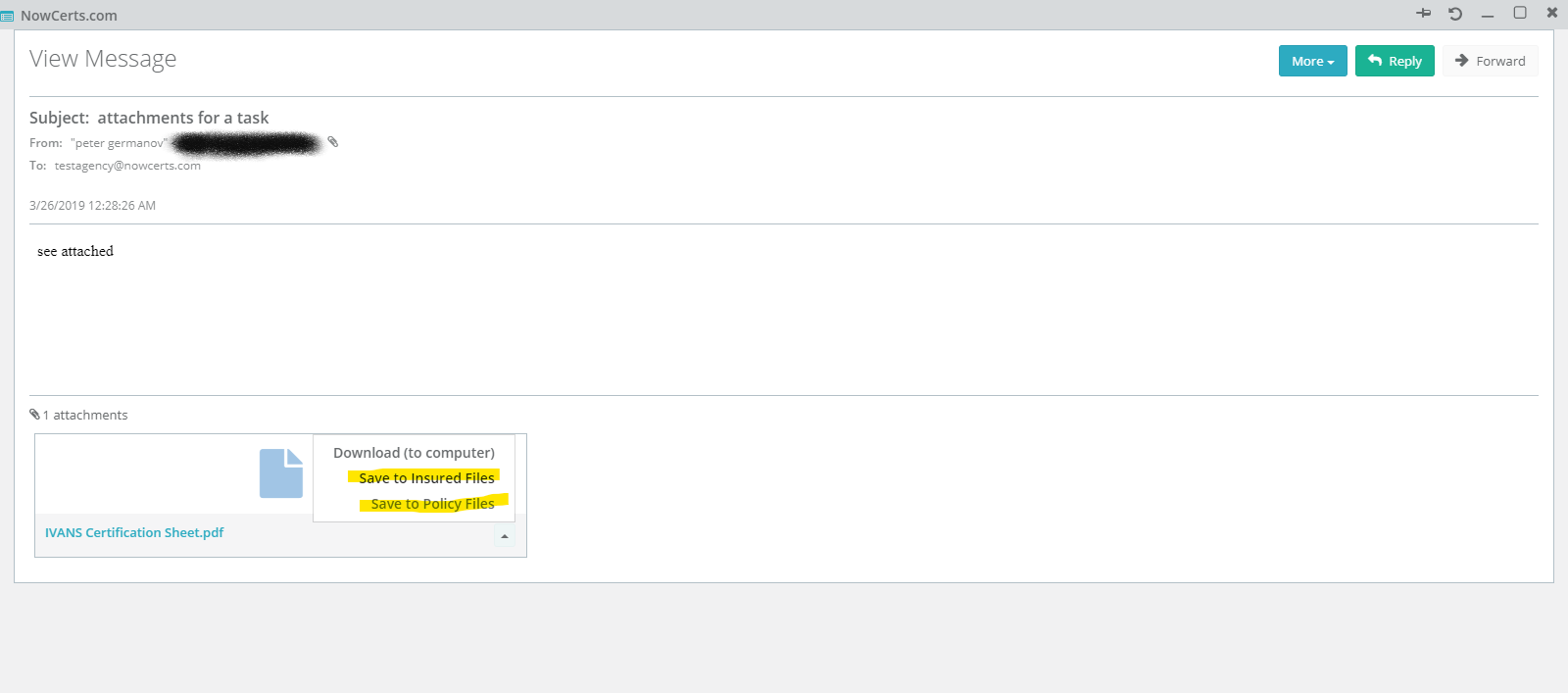
If you have further questions, please contact our support team. Or, if you need help setting up your email, please refer to this article: https://nowcerts.freshdesk.com/support/solutions/articles/48000132176-step-9-sync-your-email

