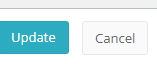- Momentum AMP Support Center
- Support Resources
- Momentum AMS Features
Automatic Session Time-Out
Automatic Session Time-Out
PrintIf you have issues with Momentum AMS logging you out due to prolonged periods of inactivity, you can disable this setting. To disable automatic session time-outs, follow these steps:
1. Under your agency menu, click on "Profile" ("Agency Profile)
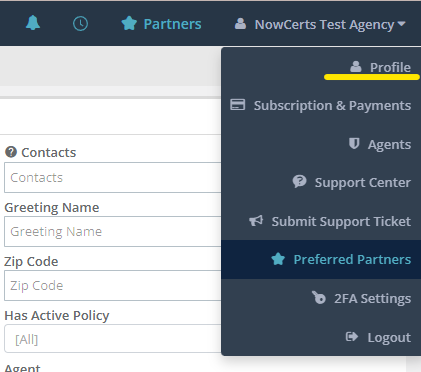
2. Click on the green "Configure" button located just below your agency menu
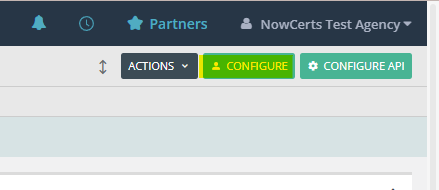
3. Scroll down to the "Session time out" field and un-mark the checkbox to disable the setting.
(Once you save/"Update" your settings options, all users need to log out and log back in for this setting to activate.)
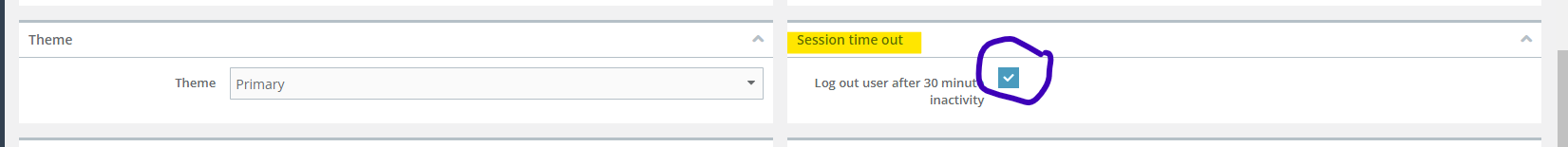
4. Click on the blue "Update" button to save your changes