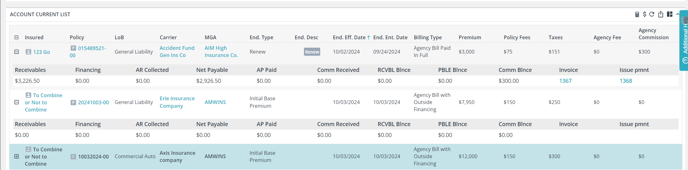This article provides a comprehensive guide for billing insureds for the total premium.
We will discuss creating an Invoice for Accounts Receivable (AR) and an Issue Payment for the Accounts Payable (AP)
**Please note: Combining Receivables and Payables
- If the box is unchecked, an AR and an AP will be generated for each listed premium/non-premium, and an itemized invoice will be generated.
- If the box is checked, it will result in one total AR, simplifying the invoice. This is especially useful for procuring and processing premium financing agreements using our outside financing integration.
Agency Bill w/ Paid in Full
Video:
Step-by-Step Instructions:
1. Access Policy Details
- Navigate to the insured's Policy > select Actions > Details
- Select Billing (top menu)
- Select the billing type Agency Bill Paid in Full
- Select Endorsement/Fees/Taxes
- Select the Action > Edit Endorsement/Fee
2. Add Premium and Non-Premium
- Start by entering the premium in the initial line
- Add non-premium (fees & taxes) by selecting Add Item (right)
- Select fee or tax type from the pull-down menu, and enter the amount
- Continue until complete using the top "Add Item" for each
- Upon completion, select the Generate Transaction to the right of the premium line item
- This will create AR, AP and open up commission tracking
please note: If you're retaining commission, the commission type will be NET. If you are receiving commission from a statement, the commission type is GROSS.

3. Create an Invoice for (AR)
- Select documents (top menu)
- Select invoice (top menu) and Add New
- Select the AR, check for accuracy
- Check the Remittance Section if desired, and
- Finally, select Add in the bottom left
4. Create an Issuing Payment (AP)
- Select documents (top menu)
- Select Issue Payment and Add New
- Select AP and retained commissions, check for accuracy
- Select Add in the bottom left

5. The Final Step is to Record Payments
- Record any payments received from the insured to the invoice. Please note that we are integrating with several merchant services.
- Record payments to the Carrier or MGA to the Issue Payment. It's this action that reconciles Retained Agency Commissions
Account Current Report: A Powerful Tool for Tracking Insured Payments and Managing Disbursements
This report is found within Interactive reports (left main menu).