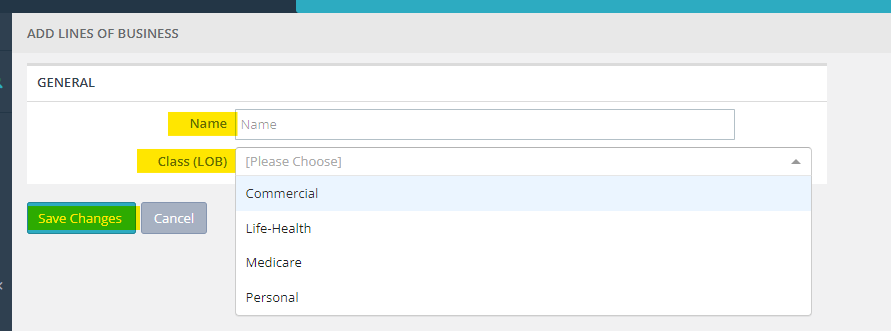- Momentum AMP Support Center
- Additional FAQ Resources
- Features and Specs
Add Your Own Line of Business
Add Your Own Line of Business
PrintIf a line of business is not already present in the system, you can add your own.
To add your own line of business, follow these steps:
1. From the main navigation menu, under "MISCELLANEOUS," click on "Agency Customization" and then click on “Lines of Business”
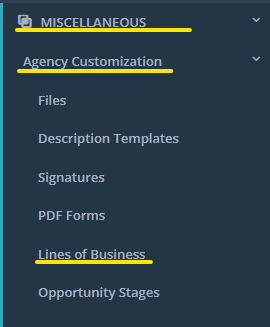
2. Click on “Add new Line of Business” located just to the right of the Line of Business List
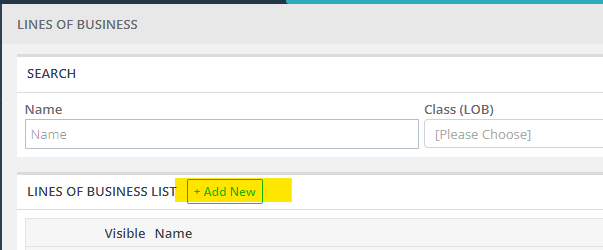
3. Fill out the sections and then click on "Save changes"