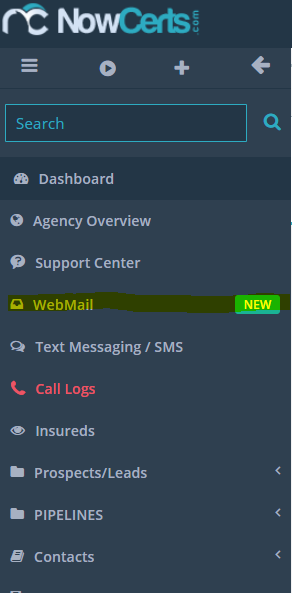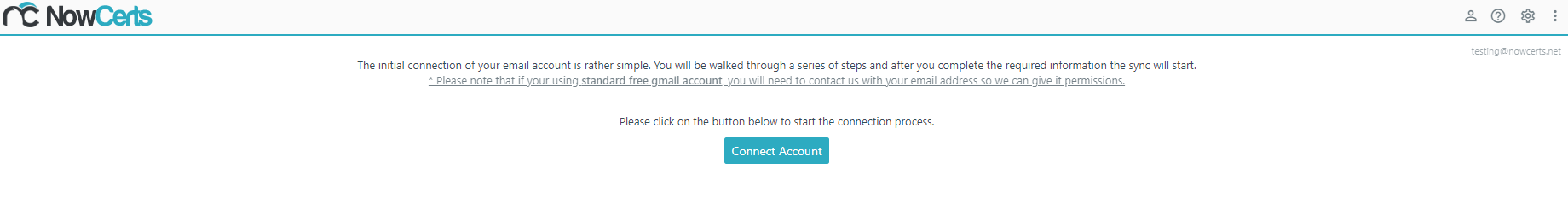Syncing your email has never been easier. With the Webmail platform you can easily sync any email where you can then organize and use your email. Here is how you sync your emails.
- Select webmail from the left hand navigation menu.
- You will then be taken to a page where you can login to your NowCerts accounts.
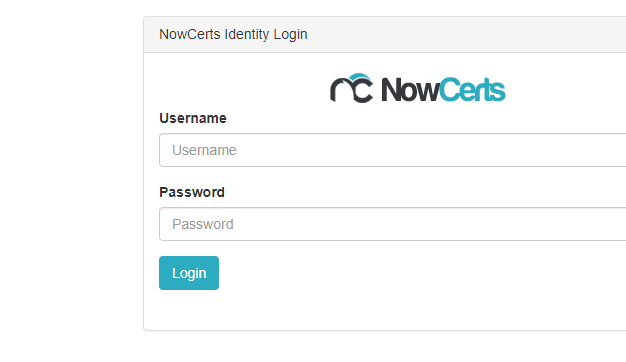
- Next you will see an option to sync your email by selecting connect account.
Please keep in mind if this is a regular G-mail account there is a one time $100 setup/certification fee. This does not apply to G suites(Gmail for business) or any other email provider.
- Follow the steps and finish syncing your email.
I will also go ahead and list videos of syncing and setting up your email as well as navigation through the webmail platform.