This release delivers major improvements to reporting, productivity tools, insured and policy management workflows, and system navigation. Agencies gain deeper insight into performance trends, new AI-powered capabilities, enhanced filtering and search tools, and streamlined options for tasks, opportunities, certificates, and QuoteLinq access across the platform.
Together, these updates help agencies work more efficiently, analyze data more effectively, and navigate the system with greater clarity and control.
New Features & Enhancements
Interface & Productivity Tools
Interactive Reports – Performance Assessment
Added new filters allowing users to filter by Insured Agent or Task Agent.
Improves tracking of team performance, task follow-through, and operational workload.
Interactive Reports – Month vs Month
Added PDF export capability for easy sharing and recordkeeping.
Enhances the comparison experience for analyzing month-to-month operational trends.
Automation Menu – Insured/Prospect Header
A new Automation dropdown has been added to the header of Insured and Prospect Details pages.
Provides quick access to workflow shortcuts, automations, and key actions.

Insureds, Prospects & Policy Management
Insureds/Prospects – AI Summary
Added a new AI Summary option on the details page.

Generates an instant natural-language summary of the insured’s information for quick review.
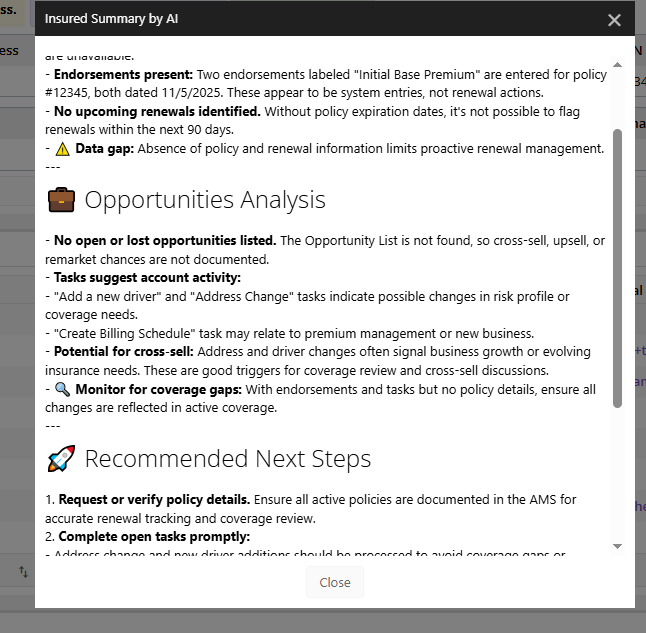
Policy List – Multi-Status Filtering
Users can now filter by multiple policy statuses at once.
Allows more flexible and precise policy list management.

Driver Management – Merge Drivers
Added the ability to merge drivers located under the same insured or prospect.
Helps eliminate duplicate driver records and maintain cleaner data.
Insureds/Prospects List – X-Date Column
Added a new X-Date column to the list view (also included in exports).
Supports renewal forecasting, marketing campaigns, and prospecting.

Dynamic Search – Active/Inactive Indicators
Search results now clearly display whether the record is Active or Inactive.
Improves navigation, reduces confusion, and supports better data cleanup.
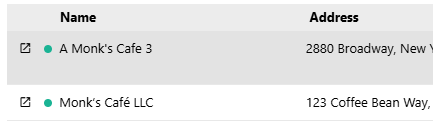
Task & Opportunity Enhancements
Tasks & Overdue Tasks – Expanded Reporting
Performance Assessment and Interactive Reports now incorporate Tasks and Overdue Tasks filtering and insight.
Task Details Page – New Opportunities Tab
Added an Opportunities tab within each task.
Enables direct connection between service tasks and sales opportunities.
Certificates & Documents
Certificates Sent – Origin & AI Indicators
Added a new Origin column and filter to identify how a certificate was generated (manual, automated, or client portal).
Added a custom AI indication to track certificates generated using AI-assisted tools within AMS.
QuoteLinq Enhancements
Expanded Access Across the System
QuoteLinq is now accessible from additional locations including:
Renewal Center
Policies
Insureds
Other workflow touchpoints
This ensures faster quoting workflows and improved accessibility for agents.
Agency Usage & Reporting
Agency Usage – Report Improvements
Agency Usage reports have been updated to include refined metrics, additional usage indicators, and improved visual clarity.
System Navigation & User Experience
New Side Navigation – Updated Labeling
Side navigation has been updated to remove redundant “Momentum” prefixes in AMP section items.
Provides cleaner, shorter, and more intuitive menu labels for a better user experience.
Summary
This release emphasizes reporting enhancements, efficiency improvements, and clearer navigation throughout Momentum AMS.
Key improvements include:
New filters and export options within Interactive Reports.
AI summary tools for faster insured/prospect insights.
Enhanced task, opportunity, and certificate tracking.
Improved policy filtering, driver merging, and X-date visibility.
Expanded QuoteLinq access throughout the system.
Updated side navigation for cleaner menu structure.
These updates ensure agencies can operate more efficiently, make faster decisions, and maintain cleaner, more actionable data across the entire platform.
Was this article helpful?
That’s Great!
Thank you for your feedback
Sorry! We couldn't be helpful
Thank you for your feedback
Feedback sent
We appreciate your effort and will try to fix the article